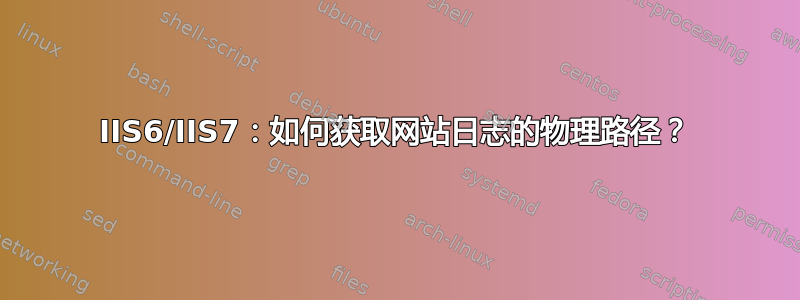
我有两个问题:
- 如何获取服务器上所有网站的列表
- 如何获取每个网站的日志文件夹列表(例如:C:\WINDOWS\system32\LogFiles\W3SVC1141336521)
有特殊的控制台命令吗?
答案1
我已经在 IIS 6 上使用了这个 VB 脚本。如果您在 Windows Server 2008 上安装 IIS/WMI,它应该可以在 IIS 7 上运行。
将其保存为 EnumerateWebSites.vbs 并在命令行上运行它。
Option Explicit
Dim ServerName
Dim fso, WriteStuff, OutputText
Dim ws, wmiService, colItemz, item, sPath
Dim CrLf, TabChar
TabChar = Chr(9)
CrLf = Chr(13) & Chr(10)
Set wmiService = GetObject("winmgmts:{authenticationLevel=pktPrivacy}\\.\root\microsoftiisv2")
If WScript.Arguments.Length = 1 Then
ServerName = WScript.Arguments(0)
Else
ServerName = "localhost"
End If
WScript.Echo "Enumerating websites on " & ServerName & CrLf
Set ws = GetObject( "IIS://" & ServerName & "/W3SVC" )
EnumWebsites ws
Sub EnumWebsites( ws )
Dim webServer, bindings
For Each webServer IN ws
If webServer.Class = "IIsWebServer" Then
Set colItemz = wmiService.ExecQuery("select * from IIsWebVirtualDirSetting where name = 'W3SVC/" & webServer.Name & "/root'")
For Each item in colItemz
sPath = item.Path
Next
WScript.Echo _
"Site ID = " & webServer.Name & CrLf & _
"Comment = """ & webServer.ServerComment & """ " & CrLf & _
"State = " & StateTranslation( webServer.ServerState ) & CrLf & _
"LogDir = " & webServer.LogFileDirectory & CrLf & _
"Path = " & sPath & _
""
OutputText = OutputText & CrLf & "Site ID = " & webServer.Name & CrLf & _
"Comment = """ & webServer.ServerComment & """ " & CrLf & _
"State = " & StateTranslation( webServer.ServerState ) & CrLf & _
"LogDir = " & webServer.LogFileDirectory & CrLf & _
"Path = " & sPath & _
""
bindings = EnumBindings(webServer.ServerBindings) & _
EnumBindings( webServer.SecureBindings )
If Not bindings = "" THEN
WScript.Echo "IP Address" & TabChar & _
"Port" & TabChar & _
"Host" & CrLf & _
bindings
OutputText = OutputText & CrLf & "IP Address" & TabChar & _
"Port" & TabChar & _
"Host" & CrLf & _
bindings
End If
End If
NEXT
FileWriter OutputText
End Sub
Sub FileWriter(WriteText)
Set fso = CreateObject("Scripting.FileSystemObject")
Set WriteStuff = fso.OpenTextFile("OneOff.txt", 8, True)
WriteStuff.WriteLine(WriteText)
WriteStuff.Close
Set WriteStuff = nothing
Set fso = nothing
End Sub
Function EnumBindings( objBindingList )
Dim i, strIP, strPort, strHost
Dim reBinding, reMatch, reMatches
Set reBinding = NEW RegExp
reBinding.Pattern = "([^:]*):([^:]*):(.*)"
For i = LBOUND( objBindingList ) TO UBOUND( objBindingList )
Set reMatches = reBinding.Execute( objBindingList( i ) )
For Each reMatch In reMatches
strIP = reMatch.SubMatches( 0 )
strPort = reMatch.SubMatches( 1 )
strHost = reMatch.SubMatches( 2 )
If strIP = "" Then strIP = "All Unassigned"
If strHost = "" Then strHost = "*"
If LEN( strIP ) < 8 Then strIP = strIP & TabChar
EnumBindings = EnumBindings & _
strIP & TabChar & _
strPort & TabChar & _
strHost & TabChar & _
""
Next
EnumBindings = EnumBindings & CrLf
Next
End Function
Function StateTranslation(StatusID)
Select Case StatusID
Case 1
StateTranslation = "Starting"
Case 2
StateTranslation = "Started"
Case 3
StateTranslation = "Stopping "
Case 4
StateTranslation = "Stopped"
Case 5
StateTranslation = "Pausing"
Case 6
StateTranslation = "Paused"
Case 7
StateTranslation = "Continuing"
Case ELSE
StateTranslation = "Unknown state"
End Select
End Function


