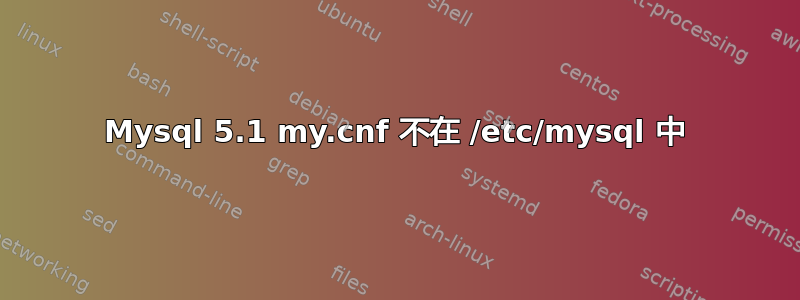
我使用在我的 Ubuntu 服务器上安装了 mysql-server-5.1 apt-get install mysql-server,但我找不到 my.cnf 文件。
它不在 中/etc/mysql。在/etc/mysqli 中只有:
conf.d
\-mysqld_safe_syslog.cnf
debian-start
sebian.cnf
我已尝试卸载/安装 mysql 多次,但仍然没有结果。
另外,在安装 mysql 时,我收到如下消息:(我已经安装dialog)
debconf: unable to initialize frontend: Dialog
debconf: (TERM is not set, so the dialog frontend is not usable.)
debconf: falling back to frontend: Readline
答案1
您可以从中复制一个/usr/share/doc/mysql-server-5.1/examples/。将其重命名为my.cnf并放置在/etc/mysql/my.cnf
并dialog设置您的TERM环境变量。
答案2
编辑:有时 my.cnf 仅位于 /etc 目录中。
/etc/my.cnf
答案3
如果您安装了 mysql-server,则应该安装了包含该文件的 mysql-common。我猜想安装过程中出现了某些故障,磁盘空间不足,或者出于某种原因中断。
apt-get --reinstall install mysql-common
这是 mysql-server-5.1 的依赖项
如果出现错误,请尝试:
dpkg --reconfigure -a
或者
apt-get -f install


