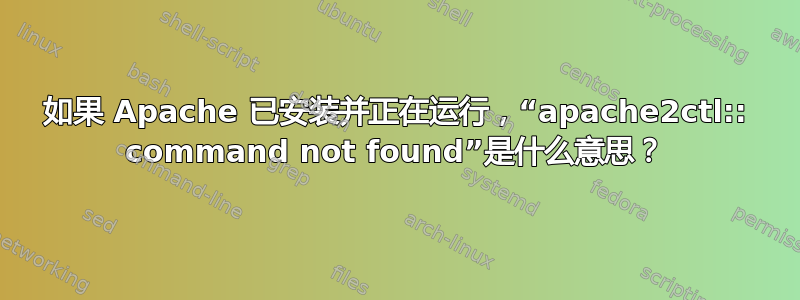
尝试运行命令“apache2ctl restart”但只收到此消息“apache2ctl:: command not found” - 问题是,Apache 已安装并正在运行,而我现在正在服务器上积极进行开发...有什么想法吗?
语境:VM 上的 CentOS-5.5 上的 sudo 访问
更新:好消息,重新启动了 Apache,坏消息是 500 错误,但仍在进展中... :-)
[username@VMname /]$ sudo /etc/init.d/httpd restart
[username@VMname /]$ sudo /etc/init.d/httpd restart
Stopping httpd: [ OK ]
Starting httpd: [ OK ]
答案1
看起来apache2ctl不在您的路径上。请尝试以下方法:
$ sudo /usr/sbin/apache2ctl restart
上述位置反映了apache2ctlUbuntu 中的位置。我不确定 CentOS 上的默认位置在哪里。如果上述命令不起作用,您可以通过以 root 身份运行以下命令来找到该位置:
$ which apache2ctl
答案2
有任何回应有帮助吗?
我认为你应该使用 httpd 命令,因为你使用的是 Centos (RedHat)
我也开始寻找 httpd 命令,它们与我们在互联网上找到的大多数示例不一样(指的是 apache2 - 基于 Debian 的发行版)


