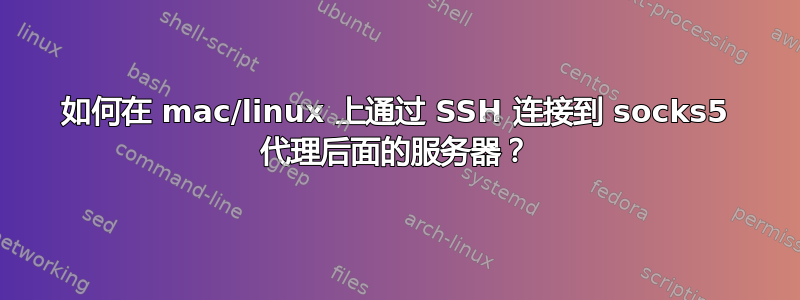
我正在使用 ssh 尝试连接到远程网络后面的服务器。该服务器位于同一网络上的 socks5 代理后面。代理服务器的端口为 1080,ssh 端口为 22。但是这失败了。调试显示端口 22 上的连接被拒绝。
我认为有必要安装 corkscrew,因此它使用 homebrew 进行安装并使用此链接作为参考
debug1: Reading configuration data /Users/jason/.ssh/config
debug1: Applying options for XXX.XX.XX
debug1: Reading configuration data /etc/ssh_config
debug1: Executing proxy command: exec /usr/local/bin/corkscrew proxy.server 1080 XX.XXX.XX.XX 22
debug1: identity file /Users/jason/.ssh/identity type -1
debug1: permanently_drop_suid: 501
debug1: identity file /Users/jason/.ssh/id_rsa type 1
debug1: identity file /Users/jason/.ssh/id_dsa type 2
答案1
ssh -o ProxyCommand='nc -x 127.0.0.1:30000 %h %p' [email protected]
127.0.0.1:30000socks5 代理在哪里。来源:杰思罗·卡尔
答案2
您需要一个能够通过 SOCKS 连接的 ssh 连接模块。
我们一直在实验室中使用它,这里是有关如何获取它的文档: https://wiki.enterpriselab.ch/el/public:tools:ssh#using_socks_proxy
在 Ubuntu 中(我相信在 Debian 中也是如此),它以软件包形式提供,只需安装即可
apt-get install connect-proxy
它将被安装为 /usr/bin/connect-proxy
答案3
-D创建 SOCKS 代理。如果您想通过 SOCKS 代理进行连接,则必须使用connect作为代理命令。


