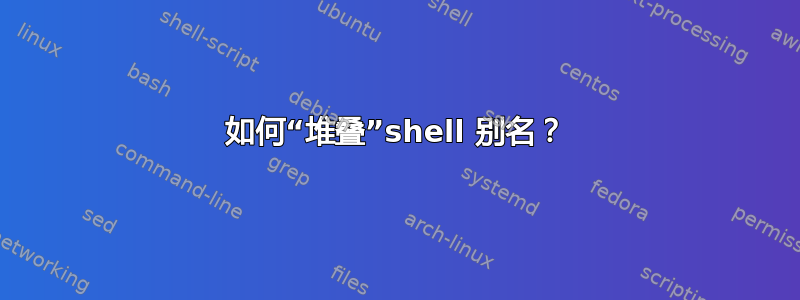
在我的.profile(来自shmy 的模拟模式.zshrc)中,我有以下代码片段:
if [ -f /usr/bin/pacmatic ]; then
alias pacman=pacmatic
fi
# Colorized Pacman output
alias pacman="pacman --color auto"
但是,第二个别名始终会覆盖第一个别名:
% type pacman
pacman is an alias for pacman --color auto
我怎样才能使第二个别名分配“继承”第一个分配,这样如果/usr/bin/pacmatic存在,别名就变成pacmatic --color auto?
我并不反对使用函数而不是别名,但如果不是每次调用时都执行逻辑pacman(我想pacmatic在 shell 启动时检查一次,而不是每次pacman运行时检查一次),我更喜欢它。我还更喜欢sh-portable 脚本,但如果不可能,您可以使用完整zsh语法。
(是的,我知道这可以通过附加别名来轻松解决--color auto。pacmatic但我想以正确的方式完成它™。)
我尝试过谷歌搜索并浏览手册页,但无济于事。
答案1
仅当从交互式源读取行时才执行别名替换。因此第二个别名不受第一个别名的影响,因此是字面替换。
也许类似的东西:
PACMAN=pacman
if [ -f /usr/bin/pacmatic ]; then
PACMAN=pacmatic
fi
# Colorized Pacman output
alias pacman="${PACMAN} --color auto"
这会将 'pacman' 设置为正确的值,PACMAN 环境变量不会导出,因此当脚本完成时它将消失,并且使用“双引号”将确保变量替换发生在别名的声明中,不适用于每次调用。
我使用类似的方法:
PACMAN=pacman
which pacmatic &>/dev/null && PACMAN=pacmatic
alias pacman="${PACMAN} --color auto"
基本上,设置环境变量 PACMAN,测试路径中的 pacmatic,如果找到,设置 PACMAN,然后定义别名。
嗯,你可以再优化一下...
which pacmatic &>/dev/null && PACMAN=pacmatic
alias pacman="${PACMAN:-pacman} --color auto"
哒哒!如果 PACMAN 未设置或为空,则设置为“pacman”,否则设置为 PACMAN 的值,通过“which”行设置为 pacmatic。
答案2
shell 的alias行为与 非常相似#define,即重新定义 shell 别名将覆盖前一个别名。
我不确定正确的方式TM是什么,但一种方法是使用接受参数的 shell 函数并使用它来创建别名。您的代码片段可以重写为:
if [ -f /usr/bin/pacmatic ]; then
pacman() { pacmatic "$@"; }
fi
# Colorized Pacman output
alias pacman="pacman --color auto"
此外,即使您使用不同的别名并尝试使用一个别名来定义另一个别名,它也不会起作用,因为默认情况下别名不会在非交互模式下扩展。您需要通过设置来启用它expand_aliases:
shopt -s expand_aliases
引用手册:
Aliases are not expanded when the shell is not interactive, unless the
expand_aliases shell option is set using shopt (see the description of
shopt under SHELL BUILTIN COMMANDS below).
答案3
在 zsh 中,您可以使用以下命令轻松附加到别名aliases关联数组:
alias pacman="${aliases[pacman]-pacman} --color auto"
在其他 shell 中,您需要使用命令的输出alias来查找现有别名。
current_pacman_alias=$(alias pacman 2>/dev/null)
alias pacman="${current_pacman_alias:-pacman} --color auto"
虽然我提供这种可能性,但我会按照其他答案已经建议的那样使用变量。它更清晰,如果您想根据正在使用的pacmatic或之一来不同地配置某些内容,您可以区分变量的值。pacman
pacman==pacmatic 2>/dev/null || pacman=pacman
alias pacman='$pacman --color auto'
答案4
pacman() ( def_args="--color auto" bin=
[ -x ${bin:=/usr/bin/pacmatic} ] || bin=
[ -x ${bin:=/usr/bin/pacman} ] || bin=
${bin:?WHERE THE HELL IS PACMAN????} \
$def_args "$@"
)
别名是鸟类的别名。


