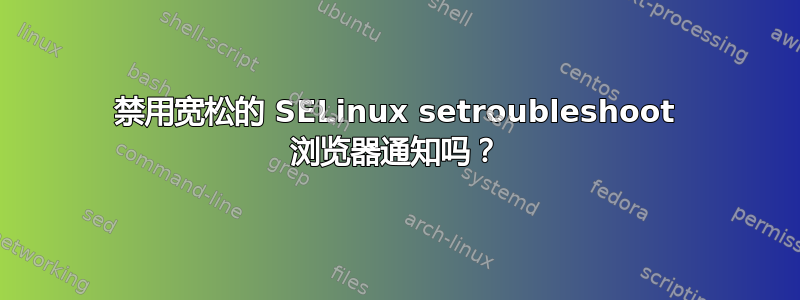
我在 CentOS 5.4 中以宽容模式运行 SELinux。任务栏中仍然会出现 setroubleshoot 浏览器通知。如何在不完全禁用 SELinux 的情况下关闭这些通知?
答案1
您可以取消选中中的 setroubleshoot applet( seapplet) gnome-session-properties。
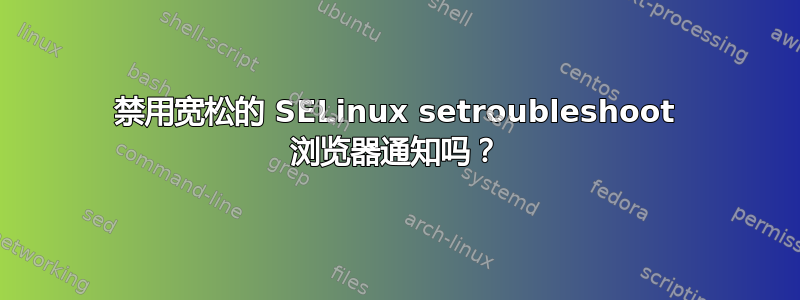
我在 CentOS 5.4 中以宽容模式运行 SELinux。任务栏中仍然会出现 setroubleshoot 浏览器通知。如何在不完全禁用 SELinux 的情况下关闭这些通知?
您可以取消选中中的 setroubleshoot applet( seapplet) gnome-session-properties。