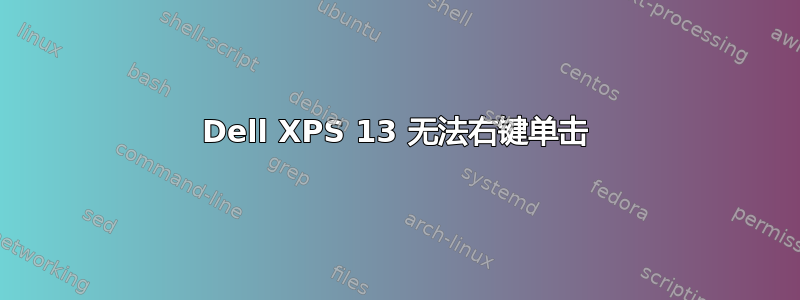
我最近在一台新的 Dell XPS 13 (9343) 上安装了 Ubuntu,但触控板出了点问题。它无法右键单击。以下是我到目前为止尝试过的方法:
检查 xinput:输出xinput -list为:
$ xinput -list
⎡ Virtual core pointer id=2 [master pointer (3)]
⎜ ↳ Virtual core XTEST pointer id=4 [slave pointer (2)]
⎜ ↳ ELAN Touchscreen id=10 [slave pointer (2)]
⎜ ↳ Mouseemu virtual mouse id=16 [slave pointer (2)]
⎜ ↳ DLL0665:01 06CB:76AD UNKNOWN id=12 [slave pointer (2)]
⎜ ↳ PS/2 Synaptics TouchPad id=14 [slave pointer (2)]
⎣ Virtual core keyboard id=3 [master keyboard (2)]
↳ Virtual core XTEST keyboard id=5 [slave keyboard (3)]
↳ Power Button id=6 [slave keyboard (3)]
↳ Video Bus id=7 [slave keyboard (3)]
↳ Power Button id=8 [slave keyboard (3)]
↳ Sleep Button id=9 [slave keyboard (3)]
↳ Integrated_Webcam_HD id=11 [slave keyboard (3)]
↳ AT Translated Set 2 keyboard id=13 [slave keyboard (3)]
↳ Mouseemu virtual keyboard id=15 [slave keyboard (3)]
↳ Dell WMI hotkeys id=17 [slave keyboard (3)]
检查了所有可能性后,我确定这DLL0665:01 06CB:76AD UNKNOWN是唯一一个在禁用时导致触控板停止工作的选项。其他选项均无影响。
当然,我运行了xinput --test 12,并得到了以下结果:
- 无论我按下哪个按钮(左或右),都会调用按钮按下 1 和按钮释放 1。
- 如果我按下触控板的两个位置,时间略有不同(大概是几十毫秒,但不可能同时按下),那么它会输出我期望的右键单击按钮按下 3 和按钮释放 3。只要时间正确,这些点击可以在触控板上的任何位置进行。
还值得注意的是 xdotool 仍然可以正常工作,并且右键单击等功能在 Windows 上运行良好。
如果你们能帮我弄清楚发生了什么,那就太好了。谢谢。
答案1
我有一台 xps 13,触控板也出现了问题。前几天我偶然修好了它,你可以试试这个,看看它是否也能帮到你:从启动器转到“附加驱动程序”应用程序,查看是否有未知驱动程序,然后启用它。驱动程序会说它来自“sommerville's dino 平台”。我不知道那到底是什么,但它让触控板完美地工作了!
答案2
尝试添加
Option "ClickPad" "true"
Option "EmulateMidButtonTime" "0"
在/usr/share/X11/xorg.conf.d/50-synaptics.conf
这对运行 14.10 的戴尔 9343 有效
更多信息
答案3
尝试这个:
xinput set-prop "PS/2 Synaptics TouchPad" "libinput Tapping Enabled" 1
答案4
30-synaptics.conf您可以使用配置文件修复“双指点击问题” 。
尝试一下这个例子:
Section "InputClass"
Identifier "touchpad catchall"
Driver "synaptics"
MatchIsTouchpad "on"
# Enabling tap-to-click is a perilous choice that begets needing to set up palm detection/ignoring. Since I am fine clicking my touchpad, I sidestep the issue by disabling tapping.
Option "TapButton1" "0"
Option "TapButton2" "0"
Option "TapButton3" "0"
# Using negative values for ScrollDelta implements natural scroll, a la Macbook default.
Option "VertScrollDelta" "-80"
Option "HorizScrollDelta" "-80"
# https://wiki.archlinux.org/index.php/Touchpad_Synaptics has a very buried note about this option
# tl;dr this defines right button to be rightmost 7% and bottommost 5%
Option "SoftButtonAreas" "93% 0 95% 0 0 0 0 0"
MatchDevicePath "/dev/input/event*"
EndSection
在 中创建文件/etc/X11/xorg.conf.d/30-synaptics.conf。
您可以编辑此配置文件以更好地适合您的偏好。
Synaptics 触控板上的 Arch Wiki 页面详细解释所有可能的配置。


