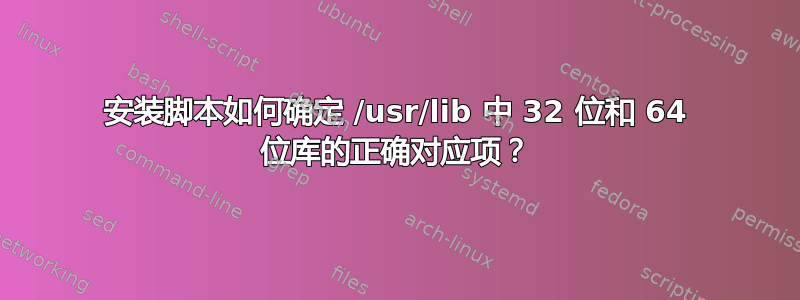
我有一个 SDK,必须在 /usr/lib 下的正确位置为各种 Linux 发行版安装 32 位和 64 位文件。
例如,对于 Fedora 来说,/usr/lib64 似乎是 64 位库,但对于基于 Debian 的系统,/usr/lib 是 64 位目录。
我想知道是否有可靠的方法来确定正确的位置。
更具体地说,安装脚本是否有办法以编程方式确定给定发行版上 32 位和 64 位库的 /usr/lib 的正确等效项?
答案1
在我的 ubuntu 服务器上,我将路径/usr/lib64/指向路径/usr/lib/。众所周知,ubuntu 是一个基于 debian 的系统。因此,您可以在 /usr/lib64 中为 fedora 和 ubuntu 安装 64 位库。
另外,看看这一页。他们建议安装库/usr/local/lib。
The GNU standards recommend installing by default all libraries in /usr/local/lib when distributing source code (and all commands should go into /usr/local/bin).
They also define the convention for overriding these defaults and for invoking the installation routines.
您必须确保您的库路径包含在 ldconfig 配置文件中。


