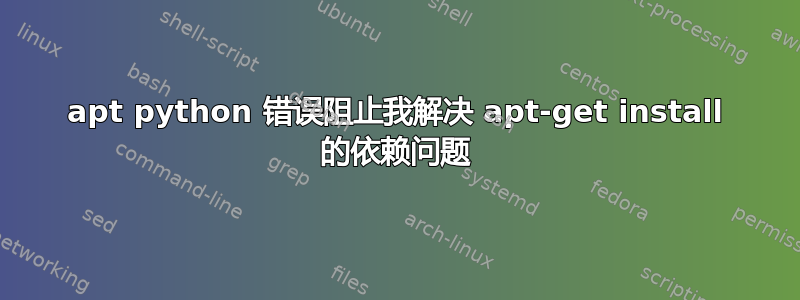
在 Debian 6 服务器上,依赖性问题阻止我安装 nis(或任何软件包)。当我尝试解决该问题时,出现 python 错误。如何解决这个问题并重新获得安装软件包的能力?
我用谷歌搜索了一下,发现有几个人报告了相同的错误消息,但没有人有解决方案。我也查了SE,没用。这影响了我公司的数十台服务器。
root 7 # apt-get install nis
Reading package lists... Done
Building dependency tree
Reading state information... Done
You might want to run 'apt-get -f install' to correct these:
The following packages have unmet dependencies:
libglib2.0-dev : Depends: libglib2.0-0 (= 2.24.2-1) but 2.40.0-2 is to be installed
nis : Depends: libdbus-glib-1-2 (>= 0.78) but it is not going to be installed
Depends: libslp1 but it is not going to be installed
E: Unmet dependencies. Try 'apt-get -f install' with no packages (or specify a solution).
所以后来我尝试按照建议解决这个问题:
root 8 # apt-get -f install
Reading package lists... Done
Building dependency tree
Reading state information... Done
Correcting dependencies... Done
The following packages were automatically installed and are no longer required:
xfonts-encodings ttf-dejavu-core xfonts-utils libxfont1 libpango1.0-common libdb5.1 libxcb-render-util0
Use 'apt-get autoremove' to remove them.
The following extra packages will be installed:
libglib2.0-dev
Suggested packages:
libglib2.0-doc
The following packages will be upgraded:
libglib2.0-dev
1 upgraded, 0 newly installed, 0 to remove and 559 not upgraded.
42 not fully installed or removed.
Need to get 0 B/2642 kB of archives.
After this operation, 3982 kB of additional disk space will be used.
Do you want to continue [Y/n]? y
dpkg: error processing /var/cache/apt/archives/libglib2.0-dev_2.40.0-2_amd64.deb (--unpack):
parse error, in file '/var/lib/dpkg/tmp.ci/control' near line 7 package 'libglib2.0-dev':
`Depends' field, invalid package name `python:any': character `:' not allowed (only letters, digits and characters `-+._')
configured to not write apport reports
Errors were encountered while processing:
/var/cache/apt/archives/libglib2.0-dev_2.40.0-2_amd64.deb
E: Sub-process /usr/bin/dpkg returned an error code (1)
root 9 #
我也尝试过
apt-get autoremove
但这只是告诉我要做的
apt-get -f install
再次。
我试图查看有问题的文件,但我得到了这个:
root 11 # cat /var/lib/dpkg/tmp.ci/control
/var/lib/dpkg/tmp.ci/control: No such file or directory
按照要求:
root 14 # apt-cache policy nis libglib2.0-dev libglib2.0-0 libdbus-glib-1-2 libslp1
libglib2.0-0:
Installed: 2.40.0-2
Candidate: 2.40.0-2
Version table:
*** 2.40.0-2 0
500 http://ftp.us.debian.org/debian/ unstable/main amd64 Packages
100 /var/lib/dpkg/status
libdbus-glib-1-2:
Installed: (none)
Candidate: 0.102-1
Version table:
0.102-1 0
500 http://ftp.us.debian.org/debian/ unstable/main amd64 Packages
libglib2.0-dev:
Installed: 2.24.2-1
Candidate: 2.40.0-2
Version table:
2.40.0-2 0
500 http://ftp.us.debian.org/debian/ unstable/main amd64 Packages
*** 2.24.2-1 0
100 /var/lib/dpkg/status
nis:
Installed: (none)
Candidate: 3.17-33
Version table:
3.17-33 0
500 http://ftp.us.debian.org/debian/ unstable/main amd64 Packages
libslp1:
Installed: (none)
Candidate: 1.2.1-9
Version table:
1.2.1-9 0
500 http://ftp.us.debian.org/debian/ unstable/main amd64 Packages
按照要求:
apt-cache policy
Package files:
100 /var/lib/dpkg/status
release a=now
500 http://security.debian.org/ stable/updates/main Translation-en
500 http://security.debian.org/ stable/updates/main amd64 Packages
release v=7.0,o=Debian,a=stable,n=wheezy,l=Debian-Security,c=main
origin security.debian.org
500 http://ftp.us.debian.org/debian/ unstable/main Translation-en
500 http://ftp.us.debian.org/debian/ unstable/main amd64 Packages
release o=Debian,a=unstable,n=sid,l=Debian,c=main
origin ftp.us.debian.org
Pinned packages:
答案1
这是一件有趣的事。发帖者试图修复一台可通过 ssh 远程访问的机器。这台机器已经部分升级到unstable,包括libc6。然而,部分仍然处于稳定状态,而 apt 处于挤压版本。发帖者希望机器完全稳定。
我带领海报修复了他的机器。聊天会话开始于http://chat.stackexchange.com/transcript/message/15047213#15047213
概括:
- resources.list 仅包含不稳定的源。添加了稳定的。还添加了一些节来将 测试和不稳定的
/etc/apt/preferences优先级设置为 50。 - 已升级apt至稳定版本。
- 安装
apt-show-versions并运行apt-show-versions | grep unstable以获取有关哪些软件包来自不稳定的信息。 - 删除了除
libc6. - 注释掉不稳定的来源。注意:在
运行之前删除不稳定的源apt-show-versions将导致apt-show-versions无法区分哪些软件包来自不稳定的软件包。 - 从不稳定降级
libc6为稳定。 - 然紧随
apt-get upgrade其后apt-get dist-upgrade。 - 删除了 2.6 内核软件包。
最后的想法:可能有一种比使用更好的方法来发现哪些软件包来自不稳定的apt-show-versions,但我目前不知道有哪一种。如果你这样做,请发表评论。


