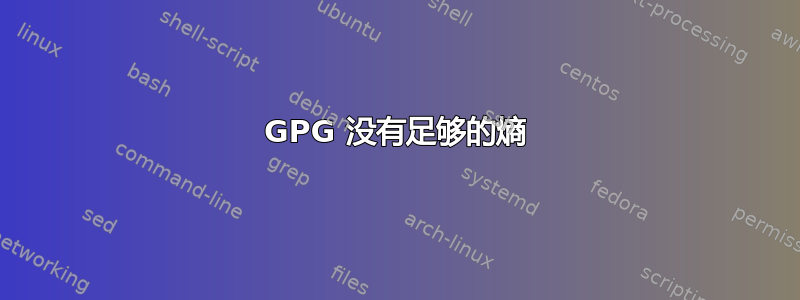
我有大量进程在后台运行,试图获取足够的熵,但仍然失败了。
**We need to generate a lot of random bytes. It is a good idea to perform
some other action (type on the keyboard, move the mouse, utilize the
disks) during the prime generation; this gives the random number
generator a better chance to gain enough entropy.
Not enough random bytes available. Please do some other work to give
the OS a chance to collect more entropy! (Need 210 more bytes)**
我需要一种方法来生成有效的密钥,因为我尝试做的事情显然失败了。
答案1
你看过 RNG 了吗?
Fedora/Rh/Centos 类型:sudo yum install rng-tools
关于 deb 类型:sudo apt-get install rng-tools进行设置。
sudo rngd -r /dev/urandom然后在生成密钥之前运行。
答案2
我可以通过以下方式生成密钥
apt-get install rng-tools
在另一个 SSH 窗口中打开
gpg --gen-key
返回第一个 SSH 会话并运行
sudo rngd -r /dev/urandom
让它运行直到 gpg 生成你的密钥!
答案3
要检查当前可用的熵字节数,请使用
cat /proc/sys/kernel/random/entropy_avail
熵桶大小为 4096 字节,很快就会耗尽。
使用这个小的“readspeed”工具(http://1wt.eu/tools/readspeed/),你可以用不同的方法来测量熵桶被填满的速度。
例如,启动:
$ ./readspeed < /dev/random
并移动鼠标。您将看到“readspeed”在熵桶填满后立即将其清空,而当您移动鼠标时,熵桶会填满一点。
尝试了不同的方法,似乎键盘输入和鼠标移动是补充该存储桶的最有效方法。网络传输和硬盘复制没有太大影响。
最后,还有可用的熵产生设备,例如这个:http://www.entropykey.co.uk/。
答案4
我下定决心在我的无头 Ubuntu 14.04 服务器上生成熵,以便生成一个 4096 密钥gpg --gen-key
有一个用于生成熵的包叫做 haveged。安装示例:
sudo apt-get install haveged
我必须这么做,sudo apt-get install rng-tools因为它是以下测试中的依赖项。
测试熵是否由haveged产生的示例:
cat /dev/random | rngtest -c 1000
任何随机数生成器都可接受极少量的失败,但在使用悬停时,您可以经常看到 998-1000 次成功。
我在这里的教程中发现了这一点:
我现在在跑步后有钥匙gpg --gen-key


