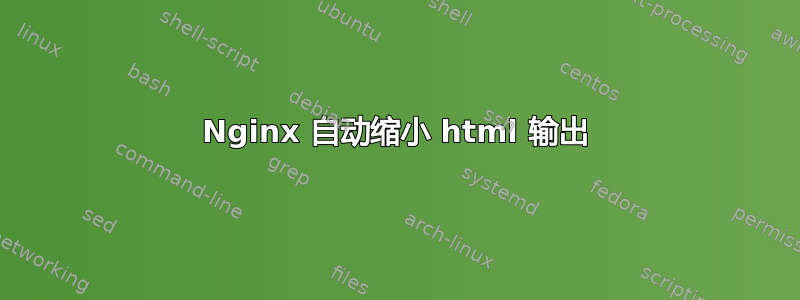
有谁知道有什么方法可以让 nginx (或任何其他方法) 动态地缩小 html 输出?对我来说,这似乎很简单,可以减少几 kb 并帮助加快网站速度。
答案1
Nginx 的 Google Pagespeed进行压缩,以及许多其他操作。但是,当我进行基准测试时,它并没有带来太多值得关注的差异,因为我的网站已经进行了很好的优化。对于尚未优化的网站,它可能会产生显着差异。
这里有一篇关于如何让 Nginx/Pagespeed 运行的教程这里。您必须从源代码构建它。如果我碰巧接触该区域,我倾向于保持链接网站的更新,因此它可能比下面的答案更为最新。
cd /home/ec2-user
mkdir nginx-build
cd nginx-build
service nginx stop
yum groupinstall "Development Tools"
yum install pcre-devel zlib-devel openssl-devel
wget http://nginx.org/download/nginx-1.9.11.tar.gz
wget http://labs.frickle.com/files/ngx_cache_purge-2.3.tar.gz
wget https://github.com/openresty/headers-more-nginx-module/archive/v0.29.tar.gz
tar -xzf nginx-1.9.11.tar.gz
tar -xzf ngx_cache_purge-2.3.tar.gz
tar -xzf v0.29.tar.gz
tar -xzf 1.9.32.10.tar.gz # Google Pagespeed, optional
ngx_version=1.9.32.10
wget https://github.com/pagespeed/ngx_pagespeed/archive/release-${ngx_version}-beta.zip # Google Pagespeed, optional
cd ngx_pagespeed-release-1.9.32.10-beta # Google Pagespeed, optional
wget https://dl.google.com/dl/page-speed/psol/${ngx_version}.tar.gz # Google Pagespeed, optional
cd ../nginx-1.9.9
# Note that I have no idea what the next line does but it was in the official guide
PS_NGX_EXTRA_FLAGS="--with-cc=/opt/rh/devtoolset-2/root/usr/bin/gcc"
# Safe option, slower, lots of modules included
./configure --prefix=/etc/nginx --sbin-path=/usr/sbin/nginx --conf-path=/etc/nginx/nginx.conf --error-log-path=/var/log/nginx/error.log --http-log-path=/var/log/nginx/access.log --pid-path=/var/run/nginx.pid --lock-path=/var/run/nginx.lock --http-client-body-temp-path=/var/cache/nginx/client_temp --http-proxy-temp-path=/var/cache/nginx/proxy_temp --http-fastcgi-temp-path=/var/cache/nginx/fastcgi_temp --http-uwsgi-temp-path=/var/cache/nginx/uwsgi_temp --http-scgi-temp-path=/var/cache/nginx/scgi_temp --user=nginx --group=nginx --with-http_ssl_module --with-http_realip_module --with-http_addition_module --with-http_sub_module --with-http_dav_module --with-http_flv_module --with-http_mp4_module --with-http_gunzip_module --with-http_gzip_static_module --with-http_random_index_module --with-http_secure_link_module --with-http_stub_status_module --with-http_auth_request_module --with-threads --with-stream --with-stream_ssl_module --with-http_slice_module --with-mail --with-mail_ssl_module --with-file-aio --with-ipv6 --with-http_v2_module --with-cc-opt='-O2 -g -pipe -Wall -Wp,-D_FORTIFY_SOURCE=2 -fexceptions -fstack-protector --param=ssp-buffer-size=4 -m64 -mtune=generic' --add-module=/tmp/ngx_cache_purge-2.3 --add-module=/tmp/headers-more-nginx-module-0.29 --with-http_realip_module --add-modeule=../ngx_pagespeed-release-1.9.32.10-beta
make && make install
make clean (NB: optional)
service nginx start
答案2
我的建议:忘记最小化并使用gzip 模块。它会更好地发挥作用并实现相同的目标。但是,当然,你可以做到。有一个名为 strip 的第三方模块,尤其是针对这个主题。
gzip 配置示例:
# Context: http, server, location
gzip on;
gzip_min_length 1000;
gzip_proxied expired no-cache no-store private auth;
gzip_types text/plain application/xml;


