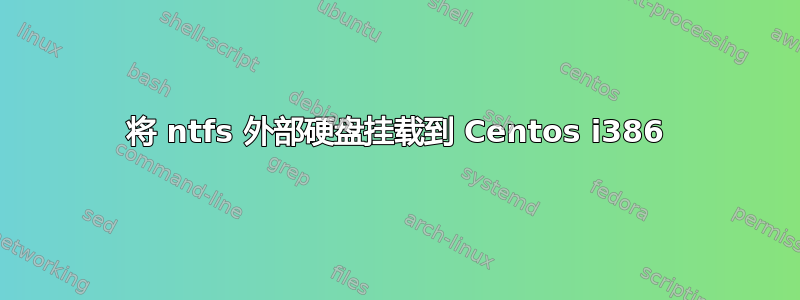
我在 32 位系统上安装了 Centos
现在我想安装 NTFS 文件系统的外部硬盘。我读过这篇文章这里并按照说明安装了 fuse 和 ntfs-3g这里。我已经安装了以下库:
- fuse-2.7.4-8_12.el5.i386.rpm
- fuse-ntfs-3g-2009.11.14-1.el5.rf.i386.rpm
- fuse-libs-2.7.4-8_12.el5.i386.rpm
- fuse-kmdl-2.6.18-238.el5xen-2.7.4-8_12.el5.x86_64.rpm
现在我想使用此命令继续挂载
mount -t ntfs-3g /dev/device /mnt/mountpoint
但我不知道设备名称或 watsoeva。终端上给出的示例是:
ntfs-3g /dev/sda1 /mnt/windows
但我不太明白。我怎样才能找到我的设备名称?
更新
我实际上从结果中得到了这个:
SCSI device sda: 625142448 512-byte hdwr sectors (320073 MB)
sda: Write Protect is off
sda: Mode Sense: 38 00 00 00
sda: assuming drive cache: write through
SCSI device sda: 625142448 512-byte hdwr sectors (320073 MB)
sda: Write Protect is off
sda: Mode Sense: 38 00 00 00
sda: assuming drive cache: write through
sda: sda1
sd 2:0:0:0: Attached scsi disk sda
SCSI device sdb: 3940479 512-byte hdwr sectors (2018 MB)
sdb: Write Protect is off
sdb: Mode Sense: 45 00 00 08
sdb: assuming drive cache: write through
SCSI device sdb: 3940479 512-byte hdwr sectors (2018 MB)
sdb: Write Protect is off
sdb: Mode Sense: 45 00 00 08
sdb: assuming drive cache: write through
sdb: sdb1
sd 4:0:0:0: Attached scsi removable disk sdb
sd 3:0:0:0: Attached scsi removable disk sdc
sd 3:0:0:1: Attached scsi removable disk sdd
sd 3:0:0:2: Attached scsi removable disk sde
sd 3:0:0:3: Attached scsi removable disk sdf
sd 2:0:0:0: Attached scsi generic sg0 type 0
sd 4:0:0:0: Attached scsi generic sg1 type 0
sd 3:0:0:0: Attached scsi generic sg2 type 0
sd 3:0:0:1: Attached scsi generic sg3 type 0
sd 3:0:0:2: Attached scsi generic sg4 type 0
sd 3:0:0:3: Attached scsi generic sg5 type 0
SELinux: initialized (dev sdb1, type vfat), uses genfs_contexts
那么我应该如何修改我的mount -t ntfs-3g /dev/device /mnt/mountpoint
/mnt/mountpoint 是什么?我要定义它吗?
答案1
如果您知道磁盘的大小,则可以运行“dmesg | grep sd”,并在输出中查找与您正在使用的磁盘(ntfs 磁盘)的大小相匹配的磁盘。从那里,sdX1、sdX2、sdX3 将是要挂载在 /dev 中的分区,其中 X 是磁盘标签
答案2
对于您的第二个问题:/mnt/mountpoint是将要附加磁盘的目录。这可以是您喜欢的任何目录:/mnt/usbdisk、/home/me/hdd或/media/hdd其他任何目录。但是:此目录应该存在,因此您可能需要在将任何内容安装到该目录之前创建它。


