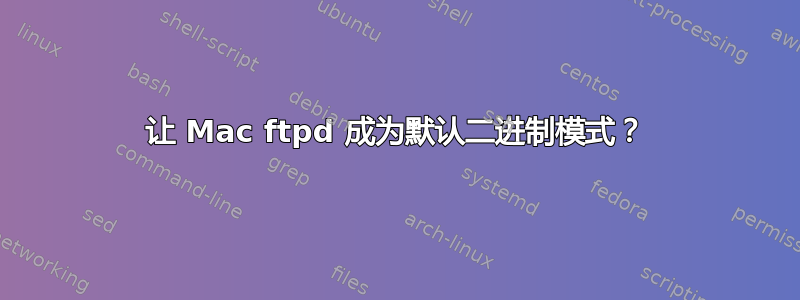
我犯了一个错误,购买了 Brother MFC-9480CDW,这是一款多功能扫描打印机。打印机上有一个“扫描”按钮,您可以配置它以将文件发送到 FTP 服务器。我遇到的问题是 Brother 不会将 FTP 服务器置于二进制模式,因此符合 RFC 标准的 FTP 服务器会以文本和新换行符转换的形式接收文件。这导致收到的 PDF 损坏。
我不知道这怎么会发生。也许 Brother 的开发人员只对在 Windows 上运行的 FTP 服务器进行了测试?我不知道。但无论如何,我需要将我的 FTP 服务器(在 Mac 上运行)配置为默认为二进制模式,而不是文本模式。或者,我可以运行不同的 FTP 服务器。
有人知道该怎么做吗?
答案1
vsftpd从安装麦金塔. 根据以下文档vsftpd.conf:
# By default the server will pretend to allow ASCII mode but in fact ignore
# the request. Turn on the below options to have the server actually do ASCII
# mangling on files when in ASCII mode.
换句话说,的默认行为vsftpd正是您想要的。


