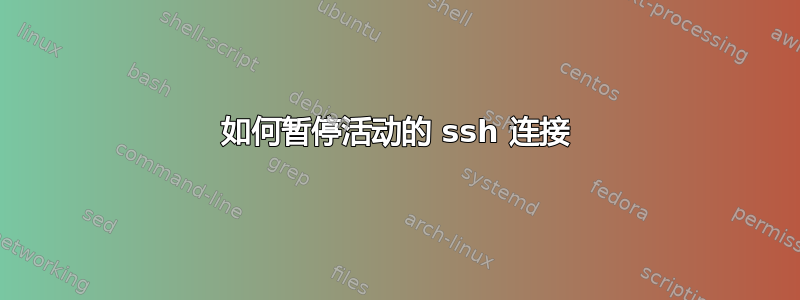
如何暂停 ssh 连接。Control-Z 暂停远程进程。我使用 OpenSSH 客户端和 bash。
答案1
使用转义符。转义符必须始终跟在换行符后面。~^Z(~ Ctrl+Z) - 后台 ssh。
支持的转义:
~. Disconnect.
~^Z Background ssh.
~# List forwarded connections.
~& Background ssh at logout when waiting for forwarded connection / X11 sessions to terminate.
~? Display a list of escape characters.
~B Send a BREAK to the remote system (only useful for SSH protocol version 2 and if the peer supports it).
~C Open command line. Currently this allows the addition of port forwardings using the -L, -R and -D options (see above). It also allows the cancellation of existing remote port-forwardings using -KR[bind_address:]port. !command allows the user to execute a local command if the PermitLocalCommand option is enabled in ssh_config(5). Basic help is available, using the -h option.
~R Request rekeying of the connection (only useful for SSH protocol version 2 and if the peer supports it).
答案2
您可以使用与 Ctrl+Z 相同的方式暂停“远程”进程,但您需要手动执行此操作:
kill -SIGSTOP $session_pid
如果您想“保留”连接,您可能需要使用 screen、tmux 或类似的软件。


