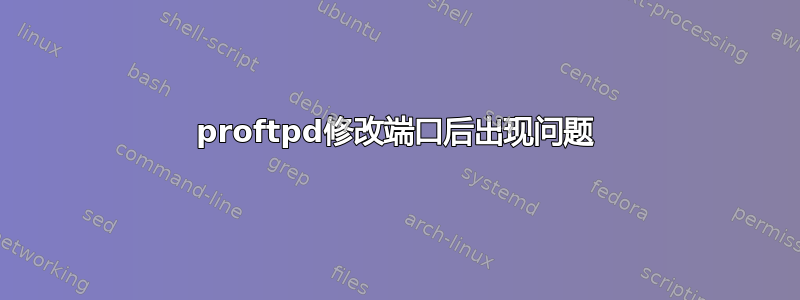
今天早上,我的 ISP 更改了 ftp 端口。现在可以通过 10829 进行工作。
在端口 21,我们进行了大量扫描,上周,服务器遭受了一次暴力攻击。
在 ptoftpd.log 中,连接成功,但在 ftp 客户端中,连接不起作用
我在 ftp 中遇到这个错误:
Connection established, waiting for welcome message...
Reply: 220 ProFTPD 1.3.1 Server () [::ffff:X.X.X.X]
Command: USER xxxxxx
Reply: 331 Password required for efetepero
Command: PASS ******************
Reply: 230 User efetepero logged in
Command: OPTS UTF8 ON
Reply: 200 UTF8 set to on
Status: Conectado
Status: Recuperando el listado del directorio...
Command: PWD
Reply: 257 "/home/data" is the current directory
Command: TYPE I
Reply: 200 Type set to I
Command: PASV
Reply: 227 Entering Passive Mode (X,X,X,X,203,146).
Command: LIST
Error: Connect time out
Error: Failed to retrieve directory listing
当配置端口 21 时,ftp 可以正常工作。
在通过 ftp 连接 notepad++ 时,我列出了目录,但没有看到任何文件
我看到 ftp 客户端在被动模式下工作,但在 protpd.conf 中没有配置此选项(我只更改了连接端口)
最良好的问候
答案1
看起来您的 ISP 也过滤了用于被动连接的 TCP 端口。
他们应该使用 conf 选项来限制被动端口范围
PassivePorts 60000 60199
这将限制被动端口为 60000 至 60199
然后,一旦被动端口受到限制,只需打开防火墙上与该范围相对应的端口


