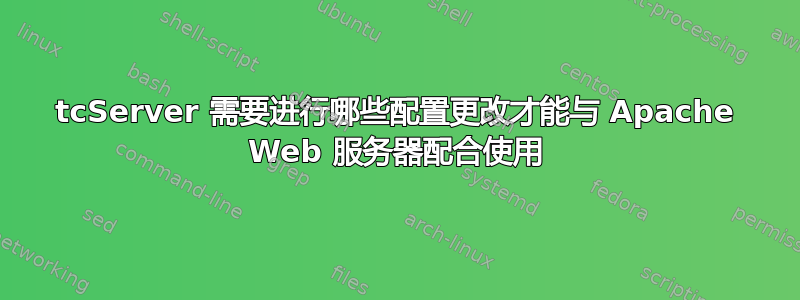
我有 Apache Webserver 2.2.17 和 tcServer-6.0.20,我想将请求从 apache 发送到 tcserver。
我正在使用 mod_jk.so,并且在 httpd.conf 中有以下内容
LoadModule jk_module modules/mod_jk.so
<IfModule jk_module>
JkWorkersFile /x/y/apache2/conf/workers.properties
JkLogFile /x/y/apache2/logs/mod_jk.log
JkLogLevel info
JkLogStampFormat "[%a %b %d %H:%M:%S %Y] "
JkMount /xyz/* ww
</IfModule>
/x/y/apache2/conf/workers.properties 下的我的 worker.properties 文件有
worker.list= ww
worker.ww.type=ajp13
worker.ww.port=12000
worker.ww.host=www.abc.com
我是 tcServer(和 tomcat)的新手,我不知道必须在 tcServer 上的 server.xml 中做哪些更改才能使其与 Apache 一起工作。
任何帮助,将不胜感激。
答案1
您正在 server.xml 中查找 AJP 连接器块 - 默认情况下,它是列出的端口为 8009 的连接器块。基本上,您需要做的就是将其更改为端口 12000 以匹配您的工作器。
这里有一个完整的例子,其中列出了您可以根据需要设置的许多内容 - 现在您正在运行一个非常简单的 mod_jk 设置,您可以调整 Apache 的 Jk* 选项和 worker.properties。
<!-- Define an AJP 1.3 Connector on port 8009 -->
<!-- http://tomcat.apache.org/tomcat-6.0-doc/config/ajp.html -->
<Connector port="8009" protocol="AJP/1.3" allowTrace="false"
emptySessionPath="false" enableLookups="false"
maxPostSize="2097152" maxSavePostSize="4096" redirectPort="443"
scheme="http" secure="false" URIEncoding="ISO-8859-1"
useBodyEncodingForURI="false" xpoweredBy="false"
useIPVHosts="false" address="127.0.0.1" backlog="10"
bufferSize="-1" connectionTimeout="60000"
keepAliveTimeout="60000" maxThreads="200" packetSize="8192"
request.secret="" request.useSecret="false"
request.shutdownEnabled="false" tcpNoDelay="true"
tomcatAuthentication="true" />


