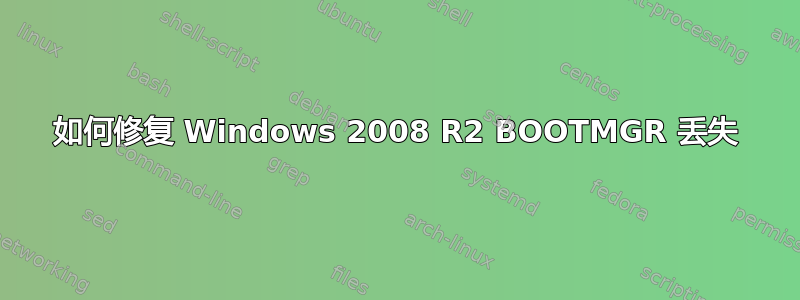
BOOTMGR失踪 按 CTRL+ALT+DEL 重新启动
注意:这是 VMWare ESX 服务器上的虚拟机,但这并不重要
我放入了 2008 R2 x64 安装 DVD 并可以恢复,但它没有列出操作系统。单击下一步将带我到
+=========================== 系统恢复选项 +=========================== 选择恢复工具 操作系统:未知或(未知)本地磁盘 ..... 命令提示符
我启动命令提示符,转到 C:\ 并执行dir /a
除了我自己放在那里的文件外,这些都显示
$Recycle.Bin
Documents and Settings [C:\Users]
Program Files
Program Files (x86)
ProgramData
Recovery
System Volume Information
Temp
Users
Windows
下一步该怎么做?这是否像 Windows 2003 的 NTLDR 问题一样,我只需将文件放入其中,一切就会恢复正常?
答案1
答案2
我曾经遇到过很多问题,无法让 Windows 在新的 1TB 磁盘上启动。只要将旧驱动器插入第一个 SATA 端口,它就会从新驱动器启动,但这样运行一年后,旧驱动器终于坏了。
我听从了@SLY 和@JFB 的建议,并且这个有用的提示如何从命令行访问 Windows 2008 R2 Server 下的启动修复功能。(x:\sources\recovery\StartRep.exe)
经过多次尝试和错误,我终于让这台机器在只连接新驱动器的情况下启动,所以我终于可以拉出老化的 OEM 驱动器了。由于我真的不知道具体是哪个步骤修复了这个问题,所以我只是在下面列出了我所做的操作。
; Initial condition: will not boot, says "NTLDR IS MISSING".
; Booting off Win2k8r2 install CD. In recovery window, no windows installations appear.
; From command line, partition is present and seems ok.
BCDBoot C:\Windows
; after this step the windows 2k8r2 installation appears. Still fails on reboot.
Bootrec /rebuildbcd
; after this step it found an installation and allowed me to select it. Fails on reboot.
x:\sources\recovery\StartRep.exe
; startup recovery runs, claims to fix some stuff. Fails on reboot.
bootrec /fixmbr
bootrec /fixboot
bootrec /rebuildbcd
x:\sources\recovery\StartRep.exe
; One of these four commands fixed it. This time bootrec /rebuildbcd
; did not find any orphaned installations, and StartRep.exe said that
; everything was fine.
; Rebooted one more time and it worked.
答案3
我也遇到过同样的事情,以下是我所做的:
- 使用 W2k8 R2 DVD 启动
- BCDBoot C:\Windows
- Bootrec/rebuildbcd
问题已修复,现在在msconfig启动选项卡下的(系统配置)中,我可以看到所有的 Windows 安装。
答案4
虽然这篇文章已经很老了,但对于将来遇到此问题的人来说,这里有一个解决方案。此过程已经过测试并且有效(至少在我的情况下):
您将需要一张 Windows 7 x64 DVD。
- 从 Windows Server 2008 R2 x64 DVD 启动。
- 维修
- 命令提示符
- 重命名 c:\boot\BCD bcd.old(如果文件夹丢失,请不要介意并继续下一步)
- 删除 c:\boot\bcd(如果文件夹丢失,不要介意并继续下一步)
- 重启你的电脑
- 取出 WS2008R2 DVD 并安装 W7x64 DVD。
- 从 DVD 启动并进行修复。
- 它将自动提供修复并接受。
- 重新启动并这是“技巧”再次启动 DVD并进行修复。 继续此过程,直到找不到任何错误为止。
- 您的服务器应该重新启动。
希望能帮助到你


