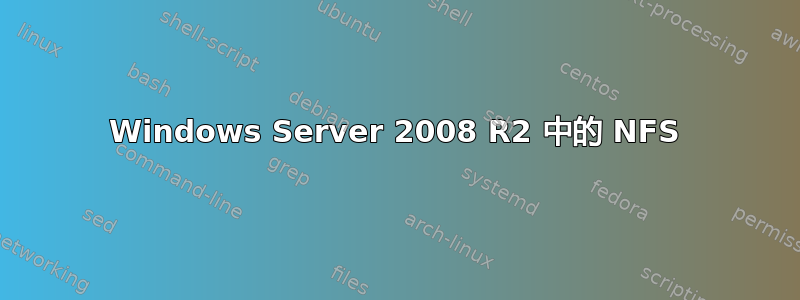
我有一台 Windows [Web] Server 2008 R2,我需要从它安装 NFS 共享到 Linux 机器。Windows 帮助中提到了“管理工具”下的“网络文件系统 (NFS) 服务”,但我找不到。我还尝试在服务器管理中的“添加功能”下寻找 NFS 客户端,但也没有找到。
那么,如果可能的话,如何从 W2k8 R2 安装 NFS 共享?我宁愿不使用任何第三方工具或驱动程序。谢谢。
答案1
你好,我相信这应该涵盖了你的所有内容:
http://technet.microsoft.com/en-us/library/cc753302%28WS.10%29.aspx
这需要标准版,网络版不会有这个选项。
我建议只通过 fstab 安装 cifs 共享
//serverfqdn/sharename$/ /path/to/mount cifs uid=[uid],username=[fileshareuser],password=[filesharepass],wsize=32768,rsize=32768 0 0
安装 NFS 服务组件
1.
Click Start, point to Administrative Tools, and then click Server Manager.
2.
In the left pane, click Roles.
3.
Under Roles Summary in the right pane, click Add Roles. The Add Roles Wizard appears. Click Next.
4.
Select the File Services check box to install this role on the server, and then click Next.
5.
Select the Services for Network File System check box, and then click Next.
6.
Confirm your selection, and then click Install.
7.
When the installation completes, the installation results appear. Click Close.
答案2
网络文件系统 (NFS) 服务在 Web 版中不可用。
我不确定它是否在标准版中可用。


