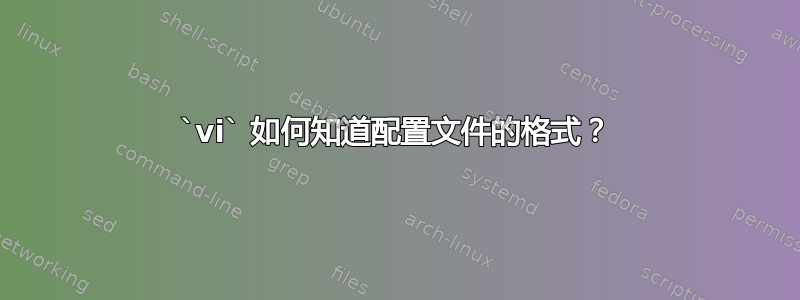
当我在 中编辑配置文件时vi,似乎vi知道该文件的语法。
例如,vi将根据它是键还是值以一种或另一种方式对标记进行着色。此外,vi似乎还知道哪些值是有效的键。
它是如何做到这一点的?
编辑:让我补充一下,我正在运行 Ubuntu Server 12.04 LTS (Precise Pangolin)
答案1
vim(现在在大多数系统上vi实际上是 的符号链接vim)使用语法文件来定义它可以处理的各种语言的着色方案。您尚未指定您使用的操作系统,但在我的 LMDE 系统上,这些操作系统可在/usr/share/vim/vim74/syntax/.
当您使用 打开文件时vim,它会首先尝试找出文件的类型。正如中所解释的官方文档:
加载文件后,Vim 会查找相关语法文件,如下所示:
Loading the file triggers the BufReadPost autocommands. | +- If there is a match with one of the autocommands from |synload-3| | (known file types) or |synload-4| (user's file types), the 'filetype' | option is set to the file type. | +- The autocommand at |synload-5| is triggered. If the file type was not | found yet, then scripts.vim is searched for in 'runtimepath'. This | should always load $VIMRUNTIME/scripts.vim, which does the following. | | | +- Source the user's optional file, from the *myscriptsfile* | | variable. This is for backwards compatibility with Vim 5.x only. | | | +- If the file type is still unknown, check the contents of the file, | again with checks like "getline(1) =~ pattern" as to whether the | file type can be recognized, and set 'filetype'. | +- When the file type was determined and 'filetype' was set, this | triggers the FileType autocommand |synload-6| above. It sets | 'syntax' to the determined file type. | +- When the 'syntax' option was set above, this triggers an autocommand | from |synload-1| (and |synload-2|). This find the main syntax file in | 'runtimepath', with this command: | runtime! syntax/<name>.vim | +- Any other user installed FileType or Syntax autocommands are triggered. This can be used to change the highlighting for a specific syntax.
因此,基本上,vim使用一些技巧来解析和猜测文件类型,然后加载适当的语法文件。定义配置文件语法的文件是/usr/share/vim/vim74/syntax/config.vim。


