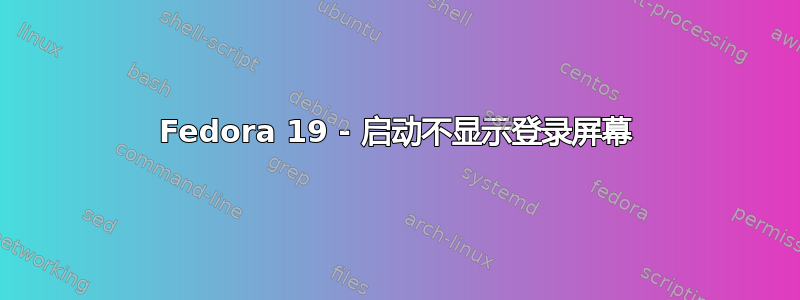
我已经在我的系统中进行了一些常见的更新,现在我遇到了下面详细说明的问题。
它像往常一样启动,加载服务,但是当尝试启动登录屏幕(我使用 KDE)时,它停止并再次向我显示启动服务屏幕,一段时间后它会阻塞。
我可以转到另一个 tty,以 root 身份登录并执行以下命令:
init 3
init 5
它按预期开始。但每次重新启动时,我都必须执行相同的操作才能看到桌面。
我看过我的/var/log/boot.log文件,没有发现任何异常情况。有它:
[ OK ] Found device SAMSUNG_HD204UI.
[ OK ] Found device SAMSUNG_HD204UI.
[ OK ] Found device SAMSUNG_HD204UI.
[ OK ] Started dracut initqueue hook.
Mounting /sysroot...
[ OK ] Started Show Plymouth Boot Screen.
[ OK ] Reached target Paths.
[ OK ] Reached target Basic System.
[ OK ] Mounted /sysroot.
[ OK ] Reached target Initrd Root File System.
Starting Reload Configuration from the Real Root...
[ OK ] Started Reload Configuration from the Real Root.
[ OK ] Reached target Initrd File Systems.
[ OK ] Reached target Initrd Default Target.
Welcome to [0;34mFedora 19 (Schrödinger’s Cat)!
[ OK ] Stopped Switch Root.
[ OK ] Stopped target Switch Root.
[ OK ] Stopped target Initrd File Systems.
[ OK ] Stopped target Initrd Root File System.
Starting Collect Read-Ahead Data...
Starting Replay Read-Ahead Data...
[ OK ] Reached target Login Prompts.
[ OK ] Reached target Remote File Systems.
[ OK ] Listening on Syslog Socket.
[ OK ] Listening on Delayed Shutdown Socket.
[ OK ] Listening on /dev/initctl Compatibility Named Pipe.
Mounting Debug File System...
Starting Create static device nodes in /dev...
[ OK ] Set up automount Arbitrary Executable File Formats F...utomount Point.
Mounting Huge Pages File System...
Mounting POSIX Message Queue File System...
[ OK ] Listening on udev Kernel Socket.
[ OK ] Listening on udev Control Socket.
Starting udev Coldplug all Devices...
[ OK ] Listening on LVM2 metadata daemon socket.
[ OK ] Listening on Device-mapper event daemon FIFOs.
Starting Monitoring of LVM2 mirrors, snapshots etc. ...ress polling...
Expecting device dev-disk-by\x2duuid-06995479\x2d888...de5ee.device...
Mounting Temporary Directory...
Expecting device dev-disk-by\x2duuid-f88e071f\x2ddb3...1d57c.device...
Expecting device dev-disk-by\x2duuid-5c6ae9c2\x2d610...c99fb.device...
Expecting device dev-disk-by\x2dlabel-Documentos.device...
Expecting device dev-disk-by\x2dlabel-Programas.device...
Expecting device dev-disk-by\x2dlabel-Extra.device...
[ OK ] Stopped Trigger Flushing of Journal to Persistent Storage.
Stopping Journal Service...
[ OK ] Stopped Journal Service.
Starting Journal Service...
[ OK ] Started Journal Service.
[ OK ] Started Collect Read-Ahead Data.
[ OK ] Started Replay Read-Ahead Data.
Starting Load legacy module configuration...
Starting File System Check on Root Device...
Starting Apply Kernel Variables...
Mounting Configuration File System...
Starting Set Up Additional Binary Formats...
Starting LVM2 metadata daemon...
[ OK ] Mounted Temporary Directory.
[ OK ] Mounted Configuration File System.
[ OK ] Mounted Debug File System.
[ OK ] Mounted Huge Pages File System.
[ OK ] Mounted POSIX Message Queue File System.
[ OK ] Started udev Coldplug all Devices.
Starting udev Wait for Complete Device Initialization...
Mounting Arbitrary Executable File Formats File System...
[ OK ] Started LVM2 metadata daemon.
[ OK ] Started Apply Kernel Variables.
[ OK ] Started Load legacy module configuration.
[ 8.501835] systemd-fsck[261]: Fedora_19: clean, 964326/4825088 files, 8824281/19283456 blocks
[ OK ] Started File System Check on Root Device.
Starting Remount Root and Kernel File Systems...
[ OK ] Started Remount Root and Kernel File Systems.
Starting Configure read-only root support...
[ OK ] Started Monitoring of LVM2 mirrors, snapshots etc. u...ogress polling.
[ OK ] Mounted Arbitrary Executable File Formats File System.
[ OK ] Started Set Up Additional Binary Formats.
[ OK ] Started Create static device nodes in /dev.
Starting udev Kernel Device Manager...
[ OK ] Started udev Kernel Device Manager.
[ OK ] Reached target Local File Systems (Pre).
[ OK ] Started Configure read-only root support.
Starting Load Random Seed...
[ OK ] Started Load Random Seed.
[ OK ] Started udev Wait for Complete Device Initialization.
Starting Activation of DM RAID sets...
[ OK ] Reached target Sound Card.
[ OK ] Started Activation of DM RAID sets.
[ OK ] Reached target Encrypted Volumes.
[ OK ] Found device SAMSUNG_HD204UI.
Activating swap /dev/disk/by-uuid/06995479-888f-4e3f...99fa3c5de5ee...
[ OK ] Found device SAMSUNG_HD204UI.
Starting File System Check on /dev/disk/by-uuid/5c6a...d143aacc99fb...
[ OK ] Found device SAMSUNG_HD204UI.
Starting File System Check on /dev/disk/by-uuid/f88e...fe923f01d57c...
[ OK ] Activated swap /dev/disk/by-uuid/06995479-888f-4e3f-b62c-99fa3c5de5ee.
[ OK ] Reached target Swap.
[ 12.871604] systemd-fsck[375]: /dev/sda7: clean, 89896/2411920 files, 3370321/9640192 blocks
[ OK ] Found device SAMSUNG_HD204UI.
Mounting /media/Documentos...
[ OK ] Found device SAMSUNG_HD204UI.
Mounting /media/Extra...
[ OK ] Started File System Check on /dev/disk/by-uuid/5c6ae...d-d143aacc99fb.
Mounting /home...
[ 13.813950] systemd-fsck[379]: BOOT: clean, 374/64768 files, 28850/258822 blocks
Mounting FUSE Control File System...
[ OK ] Mounted FUSE Control File System.
[ OK ] Found device SAMSUNG_HD204UI.
Mounting /media/Programas...
[ OK ] Started File System Check on /dev/disk/by-uuid/f88e0...4-fe923f01d57c.
Mounting /boot...
[ OK ] Mounted /boot.
[ OK ] Mounted /home.
[ OK ] Mounted /media/Documentos.
[ OK ] Mounted /media/Extra.
[ OK ] Mounted /media/Programas.
[ OK ] Reached target Local File Systems.
Starting Security Auditing Service...
Starting Recreate Volatile Files and Directories...
Starting Tell Plymouth To Write Out Runtime Data...
Starting Trigger Flushing of Journal to Persistent Storage...
[ OK ] Started Security Auditing Service.
[ OK ] Started Trigger Flushing of Journal to Persistent Storage.
[ OK ] Started Tell Plymouth To Write Out Runtime Data.
[ OK ] Started Recreate Volatile Files and Directories.
[ OK ] Reached target System Initialization.
[ OK ] Reached target Timers.
Starting Manage Sound Card State (restore and store)...
[ OK ] Started Manage Sound Card State (restore and store).
[ OK ] Reached target Paths.
[ OK ] Listening on Open-iSCSI iscsiuio Socket.
[ OK ] Listening on Open-iSCSI iscsid Socket.
[ OK ] Listening on RPCbind Server Activation Socket.
[ OK ] Listening on PC/SC Smart Card Daemon Activation Socket.
[ OK ] Listening on CUPS Printing Service Sockets.
[ OK ] Listening on D-Bus System Message Bus Socket.
[ OK ] Reached target Sockets.
[ OK ] Reached target Basic System.
Starting firewalld - dynamic firewall daemon...
Starting Network Manager Script Dispatcher Service...
Starting Hardware RNG Entropy Gatherer Daemon...
[ OK ] Started Hardware RNG Entropy Gatherer Daemon.
Starting irqbalance daemon...
[ OK ] Started irqbalance daemon.
Starting NTP client/server...
Starting ABRT Automated Bug Reporting Tool...
[ OK ] Started ABRT Automated Bug Reporting Tool.
Starting ABRT Xorg log watcher...
[ OK ] Started ABRT Xorg log watcher.
Starting Builds and install new kmods from akmod packages...
Starting ABRT kernel log watcher...
[ OK ] Started ABRT kernel log watcher.
Starting Machine Check Exception Logging Daemon...
Starting Install ABRT coredump hook...
Starting Builds and install new kmods from akmod packages...
Starting Self Monitoring and Reporting Technology (SMART) Daemon...
[ OK ] Started Self Monitoring and Reporting Technology (SMART) Daemon.
Starting Login Service...
Starting RealtimeKit Scheduling Policy Service...
Starting Accounts Service...
Starting Permit User Sessions...
Starting RPC bind service...
Starting CUPS Printing Service...
[ OK ] Started CUPS Printing Service.
Starting System Logging Service...
[ OK ] Started System Logging Service.
Starting D-Bus System Message Bus...
[ OK ] Started D-Bus System Message Bus.
[ OK ] Started Machine Check Exception Logging Daemon.
[ OK ] Started Permit User Sessions.
Starting Command Scheduler...
[ OK ] Started Command Scheduler.
Starting Job spooling tools...
[ OK ] Started Job spooling tools.
Starting Wait for Plymouth Boot Screen to Quit...
[ OK ] Started Install ABRT coredump hook.
[ OK ] Started RPC bind service.
[ OK ] Started NTP client/server.
[ OK ] Started RealtimeKit Scheduling Policy Service.
[ OK ] Started Network Manager Script Dispatcher Service.
[ OK ] Started Login Service.
[ OK ] Started Builds and install new kmods from akmod packages.
[ OK ] Started Builds and install new kmods from akmod packages.
Starting The KDE login manager...
[ OK ] Started The KDE login manager.
[ OK ] Started Accounts Service.
Starting Authorization Manager...
我应该怎么做才能解决我的问题?
编辑:我可以毫无问题地开始使用 GDM。问题应该出在KDM上。
答案1
可能 SELinux 阻止启动。我的也无法启动。这就是我为解决问题所做的事情:
- 选择2选项(救援模式)并按e;
- 在 .....rhb Quiet 前面添加 3 (像这样:rhb 安静"3“)并按Ctrl+x
- 然后我在虚拟终端中以 root 身份登录并键入
startx并按下Enter - 然后我就以图形方式登录了
我被 SELinux 禁用了。像这个打开终端一样,输入:
vi /etc/selinux/conf and press enter;将 SELINUX=enforcing 行编辑为SELINUX=禁用
正常重启,问题解决了
答案2
对于 Fedora 20 上的类似问题,我的解决方案是将默认目标级别从默认的“图形”重定向到“多用户”。
这与之前 SysV 启动序列的 initdefault 5 和 3 类似。
由于我无法访问系统(控制台和 ssh 上均出现完全拒绝服务,尽管端口 22 报告为对扫描开放),因此我必须从 Live CD(使用 AntiX Linux)启动系统并执行从那里开始发生变化。
root@antiX1:~# cd /mnt root@antiX1:/mnt# mkdir root root@antiX1:/mnt# 挂载 /dev/mapper/vg_lv_root /mnt/root
(上面的磁盘 ID 可以在您的特定环境中更改;我使用 LVM)
root@antiX1:/mnt/root# ln -sf /mnt/root/lib/systemd/system/multi-user.target /mnt/root/etc/systemd/system/default.target root@antiX1:/mnt/root# cd /mnt/root/etc/system root@antiX1:/mnt/root/etc/systemd/system# ls -l default.target lrwxrwxrwx 1 root root 46 Jun 3 17:32 default.target -> /mnt/root/lib/systemd/system/multi-user.target
执行此操作后,系统正常启动并到达常规图形桌面(我不清楚 - 它是为了到达文本登录提示,而不是 GUI)。
但我可以通过这种方式让 2 个发生故障的系统恢复生产。


