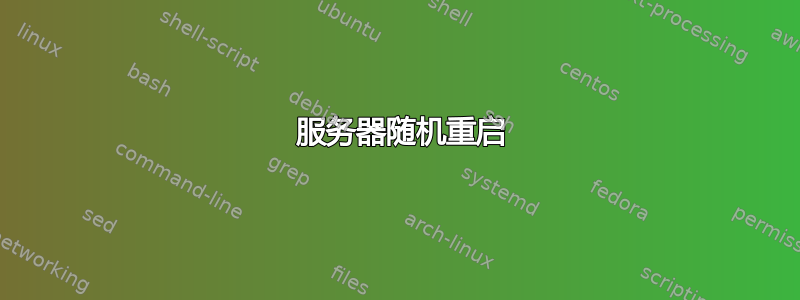
我没主意了。我们有一台 2008 服务器,它每天在完全随机的时间不断重启 2-3 次,并出现“意外关机”事件。没有转储,没有导致它发生的事件,就像它断电然后重新上线一样。我对电源进行了诊断,它已经连续通电数月。此外,处理器的温度最高达到 40 摄氏度。有人知道如何找出为什么它总是重新启动吗?这是一个 DMZed Web 服务器,因此它不会执行太多进程。以下是规格:
Host Name: ~~~
OS Name: Microsoft Windows Server 2008 R2 Standard
OS Version: 6.1.7600 N/A Build 7600
OS Manufacturer: Microsoft Corporation
OS Configuration: Standalone Server
OS Build Type: Multiprocessor Free
Registered Owner: Windows User
Registered Organization:
Product ID: ~~~
Original Install Date: 5/27/2010, 4:25:47 PM
System Boot Time: 2/14/2011, 5:35:01 PM
System Manufacturer: HP
System Model: ProLiant DL380 G6
System Type: x64-based PC
Processor(s): 1 Processor(s) Installed.
[01]: Intel64 Family 6 Model 26 Stepping 5 GenuineIntel ~1586 Mhz
BIOS Version: HP P62, 8/16/2010
Windows Directory: C:\Windows
System Directory: C:\Windows\system32
Boot Device: \Device\HarddiskVolume1
System Locale: en-us;English (United States)
Input Locale: en-us;English (United States)
Time Zone: (UTC-05:00) Eastern Time (US & Canada)
Total Physical Memory: 4,086 MB
Available Physical Memory: 2,775 MB
Virtual Memory: Max Size: 8,170 MB
Virtual Memory: Available: 6,691 MB
Virtual Memory: In Use: 1,479 MB
Page File Location(s): C:\pagefile.sys
答案1
与电源管理单元相关的 HP ProLiant DL380 G6 服务器的特定运行存在一个小问题。
请参见: http://h20000.www2.hp.com/bizsupport/TechSupport/Document.jsp?locale=en_US&objectID=c01955503
少数基于 ProLiant DL380 G6 的服务器和 StorageWorks 产品(在下面的范围部分列出)配置了修订号早于“0S”的系统板,可能会意外重新启动。重新启动期间,Integrated Lights-Out 2 (iLO 2) 事件日志中将记录以下消息:
服务器重置、服务器电源移除、服务器电源恢复
发生这种情况时,不会记录任何硬件错误,集成管理日志 (IML) 中不会捕获任何事件,并且系统不会执行自动服务器恢复 (ASR);但是,操作系统日志将指示发生了意外重启。
SCOPE A limited number of ProLiant DL380 G6 and ProLiant DL380 G6 Carrier Grade servers that are configured with a system board with a revision level earlier than 0S, that were shipped prior to 16 November 2009, and that have a serial number earlier than XXX 947 XXXX.
这影响了我安装的许多第一个 DL380 G6 系统。它需要通过上面的链接更新固件,然后关闭电源、拔下电源线,然后打开电源才能激活。根据通知检查您的序列号范围。
答案2
这是 HP G6,很可能还在保修期内,听起来像是 CPU/芯片组/内存/主板问题,让 HP 来看看。几乎可以肯定不是软件问题。
如果您有另一台相同的服务器,请更换其磁盘,看看问题是否出在服务器上或磁盘上。


