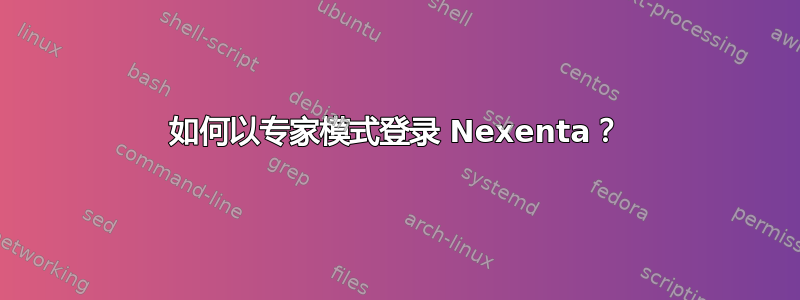
当我通过 SSH 登录到 Nexenta 机器时,我必须输入以下命令:
nmc@nexenta:/$ option expert_mode=1
nmc@nexenta:/$ !bash
You are about to enter the Unix ("raw") shell and execute low-level Unix command(s). Warning: using low-level Unix commands is not recommended! Execute? Yes
我可以登录后就进入专家模式吗?每次都这样做很烦人。
注意:我不想每次都编写脚本来执行此操作,这不是我真正寻找的解决方案。
答案1
您可以在此处使 expert_mode 选项持久化。运行option expert_mode = 1 -s。-s使设置永久化。从现在开始,您只需运行即可!bash从控制台获取 shell nmc。
您也可以以用户身份 ssh并在需要时admin使用。su
但是,NexentaStor 实际上是通过 Web 界面或nmc命令行控制台管理的设备。您访问原始 Unix shell 的次数应该有限,但如果确实需要访问,输入两个命令即可获得访问权限。我认为它就像sudo。当前的 NexentaStor 警告如下所示:
nmc@nexenta:/$ !bash
You are about to enter the Unix ("raw") shell and execute low-level Unix command(s). CAUTION: NexentaStor
appliance is not a general purpose operating system: managing the appliance via Unix shell is NOT
recommended. This management console (NMC) is the command-line interface (CLI) of the appliance,
specifically designed for all command-line interactions. Using Unix shell without authorization of your
support provider may not be supported and MAY VOID your license agreement. To display the agreement,
please use 'show appliance license agreement'.
Proceed anyway? (type No to return to the management console) Yes
确保setup appliance nms restart在 bash shell 中完成工作后执行以刷新 Web 控制台的值。


