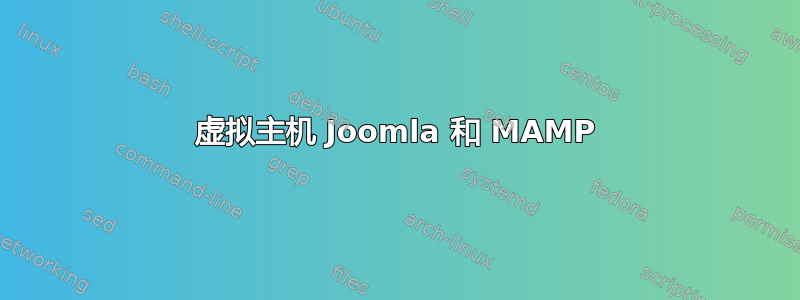
一段时间以来,我一直在尝试为我公司正在建设的新内联网设置虚拟主机。它位于与运行我们网站的服务器不同的服务器上。我在 Mac OSX 10.5.8 计算机上使用 MAMP 和 Joomla 设置了内联网。
我已遵循了多个教程和解决方案,包括 Virtual Host X,但似乎没有任何效果。
我可以让虚拟主机在本地机器上运行,但除此之外什么都做不了。
这是我的主机文件的一个示例。
##
# Host Database
#
# localhost is used to configure the loopback interface
# when the system is booting. Do not change this entry.
##
127.0.0.1 localhost
127.0.0.1 staff.mysite.org
255.255.255.255 broadcasthost
::1 localhost
fe80::1%lo0 localhost
我的 httpd.conf 文件的结尾如下所示。有两个包含。第一个是我最初尝试设置虚拟主机。第二个由 Virtual Host X 创建
NameVirtualHost *:80
Include /Applications/MAMP/conf/apache/vhosts.conf
Include /private/etc/apache2/extra/httpd-vhosts.conf
这是我的 vhosts.conf 文件。
<VirtualHost *:80>
ServerName staff.mysite.org
DocumentRoot /Applications/MAMP/htdocs/joomla/
DirectoryIndex index.php index.html index.cgi
<Directory /Applications/MAMP/htdocs/joomla/>
Options Indexes FollowSymLinks MultiViews
AllowOverride All
Order allow,deny
allow from all
</Directory>
</VirtualHost>
这是 httpd-vhosts.conf 文件。
NameVirtualHost *:80
Listen 9000
<Directory "/Applications/MAMP/htdocs/joomla/">
Allow From All
AllowOverride All
</Directory>
<VirtualHost *:80>
ServerName "staff.mysite.org"
ServerAlias "www.staff.mysite.org"
DocumentRoot "/Applications/MAMP/htdocs/joomla"
</VirtualHost>
<VirtualHost *:9000>
DocumentRoot "/Applications/MAMP/htdocs/joomla"
</VirtualHost>
我在 Joomla 支持网站上看到,您必须对 configuration.php 文件中的 $mosConfig_live_site 变量进行更改,但是当我按照建议进行更改时,它仍然不起作用,并且我无法再在本地机器上查看该网站。
这里我遗漏了什么吗?
如果可以的话请帮忙。谢谢!
答案1
您缺少一些 DNS 配置
您需要有一个 DNS 记录,将 staff.mysite.org 转换为您服务器的 IP 地址,如果您正在运行内部 DNS,那么这没有问题,它完全取决于您的本地 DNS 配置,以下是 2 个示例:
如果你运行带有 DNS 转发功能的防火墙(如 pfsense),则可以设置单个 DNS 记录,将 staff.mysite.org 发送到你的内联网服务器的 IP
但是,如果您运行的是标准 DNS 服务器(例如 Apple 或 Windows DNS),那么您必须在本地为整个域创建区域并复制在互联网上找到的当前值,然后使用本地 IP 添加员工子域。


