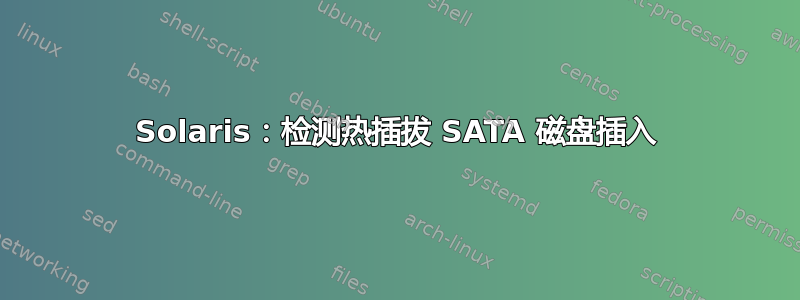
在 Solaris 上,使用什么方法让系统重新扫描已在 SATA 控制器上热插拔的新磁盘?
我有一台 HP X1600 NAS,它在 ZFS 池中配置了 9 个驱动器。我添加了 3 个磁盘,但命令format仍然只显示原来的 9 个。
当我插入电源时,我看到了以下内容:
cpqary3: [ID 823470 kern.notice] NOTICE: Smart Array P212 Controller
cpqary3: [ID 823470 kern.notice] Hot-plug drive inserted, Port=1I Box=1 Bay=12
cpqary3: [ID 479030 kern.notice] Configured Drive ? ....... NO
cpqary3: [ID 100000 kern.notice]
cpqary3: [ID 823470 kern.notice] NOTICE: Smart Array P212 Controller
cpqary3: [ID 823470 kern.notice] Hot-plug drive inserted, Port=1I Box=1 Bay=11
cpqary3: [ID 479030 kern.notice] Configured Drive ? ....... NO
cpqary3: [ID 100000 kern.notice]
cpqary3: [ID 823470 kern.notice] NOTICE: Smart Array P212 Controller
cpqary3: [ID 823470 kern.notice] Hot-plug drive inserted, Port=1I Box=1 Bay=10
cpqary3: [ID 479030 kern.notice] Configured Drive ? ....... NO
但不知道如何让format命令看到它们,所以我知道它们已被系统检测到。
答案1
尝试管理工具命令
devfsadm -c disk
The default operation is to attempt to load every driver in
the system and attach to all possible device instances.
Next, devfsadm creates logical links to device nodes in /dev
and /devices and loads the device policy.
答案2
您可能需要/usr/sbin/devfsadm先跑步。
答案3
正如帖子中所述: 禁用 HP Smart Array P400 上的 RAID 功能
小心使用 SmartArray 单磁盘 RAID 0 设置。如果发生热插拔事件(磁盘故障/驱动器移除),ZFS 将无法在不重新启动的情况下识别新磁盘。Smart Array 控制器不提供真正的 JBOD 设置。
最好使用更兼容的控制器: ZFS SAS/SATA 控制器建议


