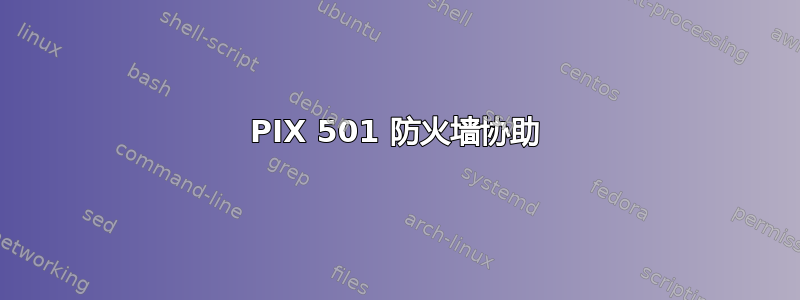
这应该是一个简单的编辑,但由于某种原因,我被难住了。
我们在工作现场切换了 ISP。
为此,我将发布新的静态 IP 信息,如下所示:
IP - 10.1.1.50
Sub - 255.255.255.0
GW - 10.1.1.1
旧信息如下:
IP - 10.2.2.100
Sub - 255.255.255.248
GW - 10.2.2.99
我已经替换:
ip address outside 10.2.2.100 255.255.255.248
和:
ip address outside 10.1.1.50 255.255.255.0
和:
route outside 0.0.0.0 0.0.0.0 10.2.2.99 1
和:
route outside 0.0.0.0 0.0.0.0 10.1.1.1 1
但我可以上网。
我遗漏了什么?提前感谢任何能帮助阐明这一点的人,
Pix 配置如下(上面的行已突出显示):
PIX Version 6.3(5)
interface ethernet0 auto
interface ethernet1 100full
nameif ethernet0 outside security0
nameif ethernet1 inside security100
!enable password removed
!passwd removed
hostname firewall
domain-name ciscopix.com
fixup protocol dns maximum-length 512
fixup protocol ftp 21
fixup protocol h323 h225 1720
fixup protocol h323 ras 1718-1719
fixup protocol http 80
fixup protocol rsh 514
fixup protocol rtsp 554
fixup protocol sip 5060
fixup protocol sip udp 5060
fixup protocol skinny 2000
fixup protocol smtp 25
fixup protocol sqlnet 1521
fixup protocol tftp 69
names
object-group network xxxxxx
description xxxxxx DHCP LAN
network-object 192.168.1.1 255.255.255.255
access-list inside_outbound_nat0_acl permit ip 192.168.11.0 255.255.255.0 interf
ace outside
access-list inside_outbound_nat0_acl permit ip 192.168.11.0 255.255.255.0 192.16
8.1.0 255.255.255.0
access-list inside_outbound_nat0_acl permit ip 192.168.11.0 255.255.255.0 192.16
8.11.64 255.255.255.192
access-list outside_cryptomap_20 permit ip 192.168.11.0 255.255.255.0 interface
outside
access-list outside_cryptomap_20 permit ip 192.168.11.0 255.255.255.0 192.168.1.
0 255.255.255.0
pager lines 24
mtu outside 1500
mtu inside 1500
**ip address outside 10.2.2.100 255.255.255.248**
ip address inside 192.168.11.1 255.255.255.0
ip audit info action alarm
ip audit attack action alarm
ip local pool xxxxxx 192.168.11.50-192.168.11.100 mask 255.255.255.0
pdm location 192.168.1.1 255.255.255.255 inside
pdm location 192.168.1.0 255.255.255.0 inside
pdm location 192.168.1.0 255.255.255.0 outside
pdm location 192.168.11.64 255.255.255.192 outside
pdm logging informational 100
pdm history enable
arp timeout 14400
global (outside) 1 interface
nat (inside) 0 access-list inside_outbound_nat0_acl
nat (inside) 1 0.0.0.0 0.0.0.0 0 0
**route outside 0.0.0.0 0.0.0.0 10.2.2.99 1**
timeout xlate 0:05:00
timeout conn 1:00:00 half-closed 0:10:00 udp 0:02:00 rpc 0:10:00 h225 1:00:00
timeout h323 0:05:00 mgcp 0:05:00 sip 0:30:00 sip_media 0:02:00
timeout sip-disconnect 0:02:00 sip-invite 0:03:00
timeout uauth 0:05:00 absolute
aaa-server TACACS+ protocol tacacs+
aaa-server TACACS+ max-failed-attempts 3
aaa-server TACACS+ deadtime 10
aaa-server RADIUS protocol radius
aaa-server RADIUS max-failed-attempts 3
aaa-server RADIUS deadtime 10
aaa-server LOCAL protocol local
http server enable
http 0.0.0.0 0.0.0.0 outside
http 192.168.1.0 255.255.255.0 inside
http 192.168.11.0 255.255.255.0 inside
no snmp-server location
no snmp-server contact
snmp-server community public
no snmp-server enable traps
floodguard enable
sysopt connection permit-ipsec
crypto ipsec transform-set ESP-3DES-SHA esp-3des esp-sha-hmac
crypto ipsec transform-set myset esp-3des esp-md5-hmac
crypto dynamic-map dynmap 10 set transform-set myset
crypto map outside_map 20 ipsec-isakmp
crypto map outside_map 20 match address outside_cryptomap_20
crypto map outside_map 20 set peer xxx.xxx.xxx.xxx
crypto map outside_map 20 set transform-set ESP-3DES-SHA
crypto map outside_map 65000 ipsec-isakmp dynamic dynmap
crypto map outside_map interface outside
isakmp enable outside
isakmp key ******** address xxx.xxx.xxx.xxx netmask 255.255.255.255 no-xauth no-c
onfig-mode
isakmp identity address
isakmp nat-traversal 20
isakmp policy 10 authentication pre-share
isakmp policy 10 encryption des
isakmp policy 10 hash md5
isakmp policy 10 group 2
isakmp policy 10 lifetime 86400
isakmp policy 20 authentication pre-share
isakmp policy 20 encryption 3des
isakmp policy 20 hash sha
isakmp policy 20 group 2
isakmp policy 20 lifetime 86400
telnet 0.0.0.0 0.0.0.0 inside
telnet timeout 5
ssh 0.0.0.0 0.0.0.0 outside
ssh 0.0.0.0 0.0.0.0 inside
ssh timeout 5
management-access inside
console timeout 0
dhcpd address 192.168.11.2-192.168.11.33 inside
dhcpd dns 216.41.101.15 204.17.65.2
dhcpd lease 3600
dhcpd ping_timeout 750
dhcpd auto_config outside
dhcpd enable inside
terminal width 80
Cryptochecksum:8fe81c86fdbead6054dfb67000337b15
: end
答案1
那些 DNS 服务器怎么样?它们似乎无法响应来自其网络外部的查询,可能需要将它们切换到新 ISP 的服务器?
为了进行验证,请查看您是否能够通过 IP 连接。
答案2
我讨厌问这种显而易见的问题,但你检查过新连接是否正常工作吗?我们的 ISP 出了问题,派了一名承包商,他本能地更换了路由器,声称修好了就走了。经过多次长时间的通话(我的手机电池耗尽的速度比充电器充电的速度还快),ISP 承认他们没有配置新路由器以允许我们的路由器与其通信。首先检查防火墙外部是否有互联网连接。
答案3
您是否已跳过防火墙?执行跟踪路由时会发生什么情况?您应该查看数据包是否通过了 PIX 或下一跳网关。
如果您(下班后)拿起一台笔记本电脑并为其分配新的网络配置,会发生什么情况?当您怀疑上游存在问题时,这通常会让 ISP 技术支持人员闭嘴。
答案4
设置正确的 DNS,弹出下游交换机 - 工作正常。感谢大家!


