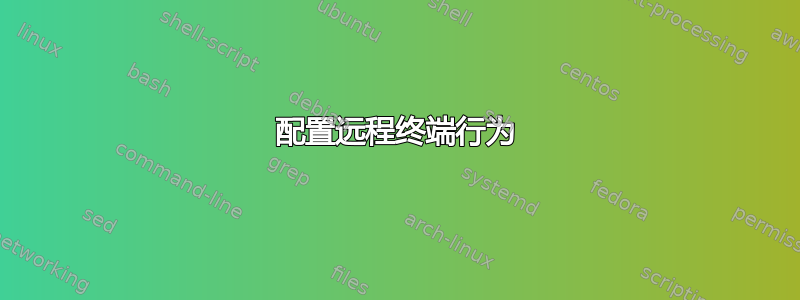
我刚刚在 VPS 上安装了 debian 7,创建了用户,配置了 ssh ..等
问题是终端应用程序在连接我的新用户名后就改变了其行为:
自动补全不起作用(我为此编辑了 /etc/bash.bashrc 但它不起作用)
我无法像以前那样使用键盘快捷键:例如 CTRL-l 或 CTRL-R 甚至向上/向下用于命令历史记录,向左/向右在同一命令和开始/结束键内移动。
当我使用这些快捷方式时,我得到了这些字符:
$ ^[[C^[[D^[[D^[[D^[[A^[[B^[[A
好吧,它根本没有生产力!有什么建议 ?
答案1
我刚刚找到了答案,新创建的用户拥有/bin/sh而不是/bin/bash.
所以我做了 :
sudo chsh -s /bin/bash my_new_user
答案2
Debian 7 默认 shell是的dash,因此您无法获得bash提供的某些功能。
您可以在使用时更改DSHELL配置/etc/adduser.conf以更改用户默认 shell adduser:
# The DSHELL variable specifies the default login shell on your
# system.
DSHELL=/bin/bash
如果您使用useradd,请更改SHELL配置/etc/default/useradd:
# The SHELL variable specifies the default login shell on your
# system.
# Similar to DHSELL in adduser. However, we use "sh" here because
# useradd is a low level utility and should be as general
# as possible
SHELL=/bin/sh
或者使用命令-s选项useradd:
useradd -m -s /bin/bash username
为了完成 bash,您必须bash-completion从存储库安装软件包:
sudo apt-get install bash-completion


