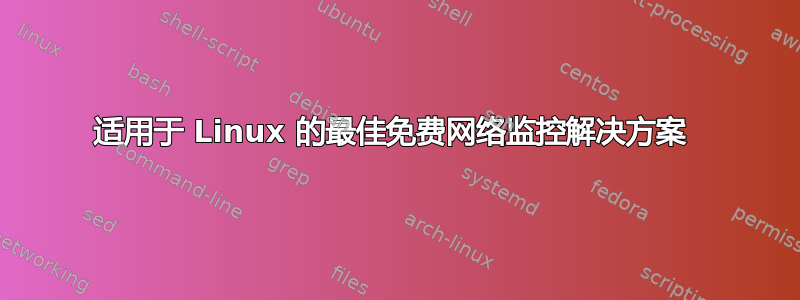
可能重复:
您使用什么工具来监控您的服务器?
你好,
我对 Linux 还不太熟悉,我设法用 Webmin 和 Virtualmin 设置了我的 Ubuntu 机器。现在,我想要一个图形工具来监控网络,显示不同的域和协议/端口。Webmin 提供了一个,但它很费时间(占用空间和 CPU,图形很糟糕……)。
我曾尝试使用 RRD Tools 设置 MRTG,但无法构建配置文件,也无法让任何用于生成配置文件的工具正常工作(其中一些工具要求在 PHP 中启用 register_globals,另一些工具则要求启用已弃用的扩展)。此外,我上次检查这个问题已经是 5 年前的事了,我很惊讶它似乎没有其他免费且流行的解决方案。
您对 MRTG 的良好配置生成器或其他通过图表详细检查网络活动的解决方案有什么建议吗?
谢谢!
更新:
Setting up cacti (0.8.7e-2ubuntu0.1) ...
dbconfig-common: writing config to /etc/dbconfig-common/cacti.conf
Replacing config file /etc/cacti/debian.php with new version
sanity check failed for dbc_dbuser.
error encountered creating user:
No database user specified.
dbconfig-common: cacti configure: aborted.
dbconfig-common: flushing administrative password
dpkg: error processing cacti (--configure):
subprocess installed post-installation script returned error exit status 1
Errors were encountered while processing:
cacti
E: Sub-process /usr/bin/dpkg returned an error code (1)
:(
答案1
ntop 的设置非常简单。它将作为 Web 服务器运行(在非标准端口上运行,例如 127.0.0.1:2000 或其他端口)。设置起来应该非常简单。


