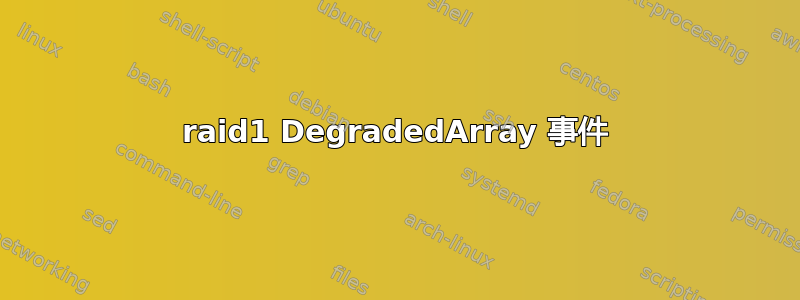
我是 RAID 新手,一个月前用两个 SATA 磁盘设置了一个软件 RAID1。我没有检查状态,而是通过拔下其中一个驱动器并验证系统是否正常工作进行了测试。
今天,我在终端中看到一封关于 RAID 故障的邮件。
主题:/dev/md/1:ws 上的 DegradedArray 事件
查看 /var/mail,我看到了几个月前的类似消息,我从未注意到。这些驱动器很新,我预计问题出在我的配置中。我在某处读到,以下状态中的下划线表示已移除驱动器,但单个阵列的状态未显示任何故障驱动器。
这可能是什么原因造成的?
cat /proc/mdstat
Personalities : [raid1]
md1 : active raid1 sda6[0]
471572344 blocks super 1.2 [2/1] [U_]
md0 : active raid1 sda1[0]
975860 blocks super 1.2 [2/1] [U_]
unused devices: <none>
mdadm -D /dev/md0
/dev/md0:
Version : 1.2
Creation Time : Mon Mar 14 21:14:03 2011
Raid Level : raid1
Array Size : 975860 (953.15 MiB 999.28 MB)
Used Dev Size : 975860 (953.15 MiB 999.28 MB)
Raid Devices : 2
Total Devices : 1
Persistence : Superblock is persistent
Update Time : Wed Apr 6 05:21:36 2011
State : clean, degraded
Active Devices : 1
Working Devices : 1
Failed Devices : 0
Spare Devices : 0
Name : ws:0 (local to host ws)
UUID : c6d0fb74:948f791d:7dbebe82:9c11f022
Events : 314
Number Major Minor RaidDevice State
0 8 1 0 active sync /dev/sda1
1 0 0 1 removed
mdadm -D /dev/md1
/dev/md1:
Version : 1.2
Creation Time : Mon Mar 14 21:14:35 2011
Raid Level : raid1
Array Size : 471572344 (449.73 GiB 482.89 GB)
Used Dev Size : 471572344 (449.73 GiB 482.89 GB)
Raid Devices : 2
Total Devices : 1
Persistence : Superblock is persistent
Update Time : Wed Apr 6 05:51:59 2011
State : clean, degraded
Active Devices : 1
Working Devices : 1
Failed Devices : 0
Spare Devices : 0
Name : ws:1 (local to host ws)
UUID : 3df658dc:0f252703:065ec271:3492458b
Events : 188462
Number Major Minor RaidDevice State
0 8 6 0 active sync /dev/sda6
1 0 0 1 removed
答案1
你是否忘记了重新添加当您重新插入驱动器时,它是否已加入到阵列中?
http://www.howtoforge.com/replacing_hard_disks_in_a_raid1_array有更多有关此的信息/教程。
将来,当你“测试” RAID 阵列(硬件或软件)时,仅仅让驱动器发生故障是不够的:你必须验证阵列是否重建并摆脱错误/降级状态以进行完整测试(有些人甚至会说你必须采取额外的步骤并失败/重建其他磁盘也是如此)。


