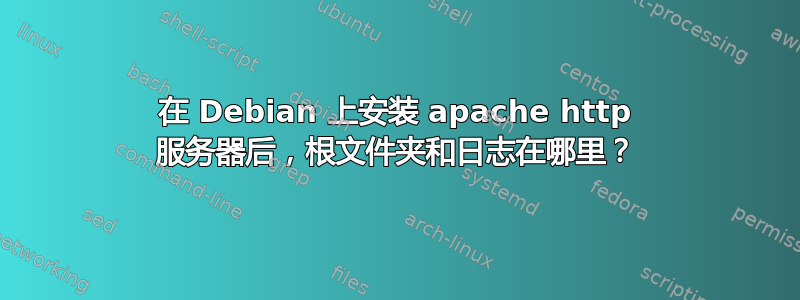
我通过这个安装了 apache:
apt-get install apache2 apache2-doc apache2-utils
并且服务器正在运行,但不幸的是,当我在 /var/www 中创建 index.html 文件时,仍然出现结果:“404 Not Found”。文件 httpd.conf 为空,并且在 apache.conf 中我没有看到任何要配置的文件夹。
答案1
日志将在 /var/log/apache2 中找到
默认文档根目录是 /var/www,应正确设置
您如何尝试通过浏览器访问该网站?
答案2
您应该检查/etc/apache2/sites-enabled/000-default。在这里您将找到 DocumentRoot 和其他指令。
答案3
检查配置文件/etc/apache2/sites-enabled/
在默认配置文件(apache2.conf)的最后一行有一条Include语句
# Include the virtual host configurations:
Include sites-enabled/
答案4
您的服务器似乎没有正确安装。您在安装 Debian 或 apache2 时是否遇到任何错误?如果是,您应该重新安装 Debian。如果 apache 是出现错误的那个,您应该这样做(假设您是 root):
apt-get update ## to make sure that you have the latest repository details
apt-get upgrade ## to make sure your server is up to date (no incompatibilities or other)
apt-get purge apache2 ## completely remove apache and any other config files related to it
apt-get install apache2 ## re-install apache
然后,您可以使用编辑器编辑 /etc/apache2/sites-enabled/000-default 中的默认配置。如果配置文件仍然丢失,请回顾安装日志,也许您错过了某个错误。


