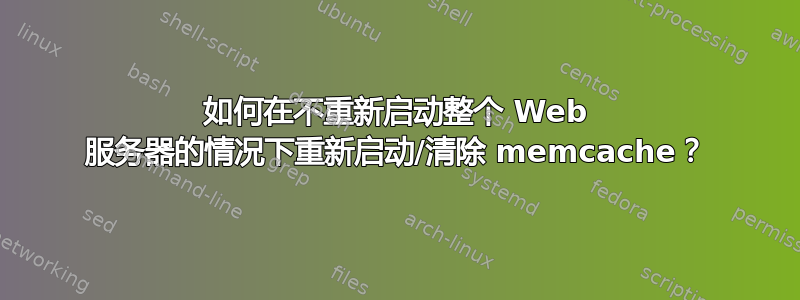
/opt/eduserver/eduserver给我选择:
用法:/opt/eduserver/eduserver {start|stop|startphp|startwww|startooo|stopphp|stopwww|stopooo|restartphp|restartwww|restartooo|status|restart|reload|force-reload}
其中 memcache 是 php模块memcache.ini。/opt/eduserver/etc/php/conf.d
我想从命令行清除内存缓存。我能以某种方式做到这一点而不“触及” Web 服务器的任何其他部分吗?
答案1
是的。您可以清除 memcache。尝试:
telnet localhost 11211
flush_all
quit
如果 memcache 没有在 localhost 11211 上运行,则必须进行调整。
答案2
使用 netcat 也同样有效
echo "flush_all" | nc -q 2 localhost 11211
然后只需等待“OK”即可。
答案3
memcflush在 memcache 工具中你想要的是:
memcflush --servers=localhost:11211
更改localhost为您的服务器。
服务器上可能没有安装 memcache 工具,如果您运行的是基于 Debian 的操作系统,则可以像这样安装:
sudo apt-get install libmemcached-tools
答案4
(sleep 2; echo flush_all; sleep 2; echo quit; ) | telnet 127.0.0.1 11211
如果你想以非交互方式运行它
感谢@heiko


