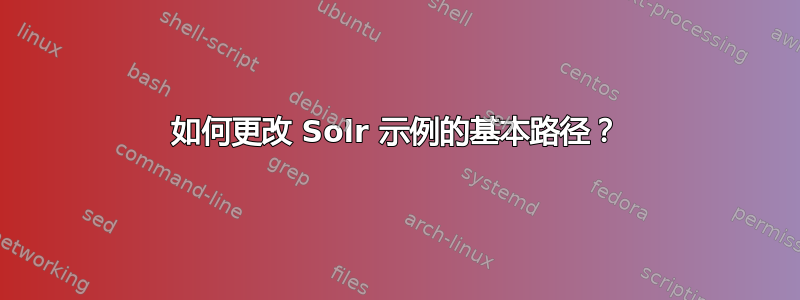
我已经关注Solr 教程,但他们让你使用的 URL 是:
http://localhost:8983/solr/
将此 URL 更改为的最简单方法是什么:
http://localhost:8983/foobar/
答案1
我想我自己已经搞清楚了。我所做的就是在示例目录中重命名
webapps/solr.war
到
webapps/foobar.war
另外,我将 solr/conf/scripts.conf 中的一行更改为
webapp_name=foobar
答案2
如果你使用 Jetty 运行 Solr,你可以在 中进行更改webdefault.xml。详细说明这里
答案3
2014 年的 Solr 4.10 似乎有些不同:
从“示例”目录或等效目录中:
- 编辑上下文/solr-jetty-context.xml
<Set name="contextPath"><SystemProperty name="hostContext" default="/foobar"/></Set> - 编辑 solr/collectionName/conf/scripts.conf:更改 webapp_name=foobar
- java -jar 启动.jar
我不确定 webapp_name 参数在哪里使用,但保留它似乎是合理的。


