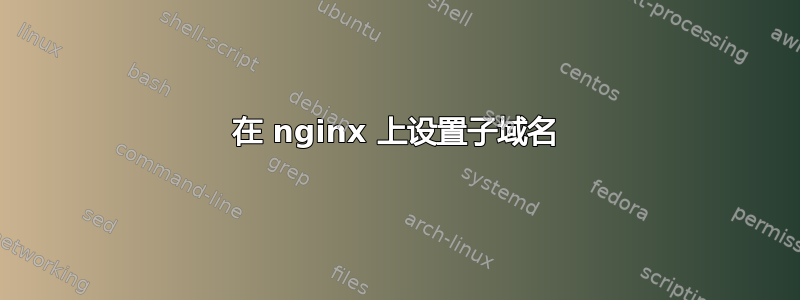
我使用 Nginx 在我的服务器上安装了两个应用程序:
- Rails 应用程序
- WordPress 博客
我希望 rails 应用程序可以通过 staging.mydomain.com 访问,并且 wordpress 博客可以通过 blog.mydomain.com 访问
该网站运行正常,但是当我尝试访问博客时,出现“欢迎使用 nginx”屏幕。
这是我的 nginx 配置:
server {
listen 80;
server_name staging.mydomain.com;
rails_env staging;
access_log /srv/www/staging/www/logs/access.log;
error_log /srv/www/staging/www/logs/error.log;
location / {
root /srv/www/staging/www/current/trunk/web/public;
passenger_enabled on;
}
}
server {
listen 80;
server_name blog.mydomain.com;
try_files $uri $uri/ /index.php;
access_log /srv/www/blog.mydomain.com/logs/access.log;
error_log /srv/www/blog.mydomain.com/logs/error.log;
location ~ \.php$ {
root /srv/www/blog.mydomain.com;
include fastcgi_params;
fastcgi_pass localhost:53217;
fastcgi_param SCRIPT_FILENAME $document_root$fastcgi_script_name;
}
}
有什么想法吗?
答案1
您没有location /为博客服务器配置任何内容,这意味着如果 URL 不以 结尾.php,它将使用 nginx 的默认文档根目录。


