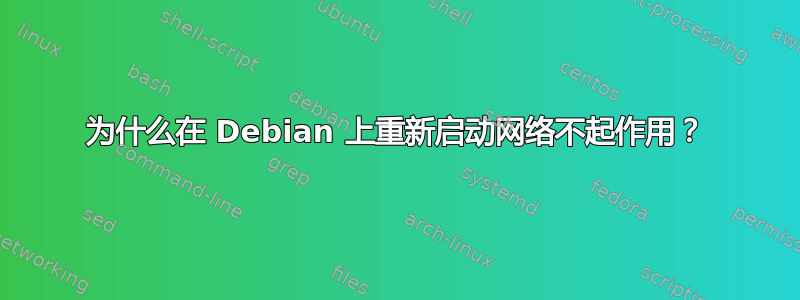
为什么重新启动网络无法在我的服务器上成功重新启动 eth0?我的 CentOS 虚拟机都没有这个问题。
root@living:~# ifconfig
eth0 Link encap:Ethernet HWaddr 00:50:56:91:00:01
inet addr:192.168.1.110 Bcast:192.168.1.255 Mask:255.255.255.0
inet6 addr: fe80::250:56ff:fe91:1/64 Scope:Link
UP BROADCAST RUNNING MULTICAST MTU:1500 Metric:1
RX packets:9354 errors:0 dropped:0 overruns:0 frame:0
TX packets:4835 errors:0 dropped:0 overruns:0 carrier:0
collisions:0 txqueuelen:1000
RX bytes:1052796 (1.0 MiB) TX bytes:1129902 (1.0 MiB)
lo Link encap:Local Loopback
inet addr:127.0.0.1 Mask:255.0.0.0
inet6 addr: ::1/128 Scope:Host
UP LOOPBACK RUNNING MTU:16436 Metric:1
RX packets:287 errors:0 dropped:0 overruns:0 frame:0
TX packets:287 errors:0 dropped:0 overruns:0 carrier:0
collisions:0 txqueuelen:0
RX bytes:23280 (22.7 KiB) TX bytes:23280 (22.7 KiB)
root@living:~# service networking restart
Running /etc/init.d/networking restart is deprecated because it may not enable again some interfaces ... (warning).
Reconfiguring network interfaces...
[PuTTY disconnects]
root@living:~# ifconfig
lo Link encap:Local Loopback
inet addr:127.0.0.1 Mask:255.0.0.0
inet6 addr: ::1/128 Scope:Host
UP LOOPBACK RUNNING MTU:16436 Metric:1
RX packets:287 errors:0 dropped:0 overruns:0 frame:0
TX packets:287 errors:0 dropped:0 overruns:0 carrier:0
collisions:0 txqueuelen:0
RX bytes:23280 (22.7 KiB) TX bytes:23280 (22.7 KiB)
答案1
root@machine:~# cat /etc/network/interfaces
# This file describes the network interfaces available on your system
# and how to activate them. For more information, see interfaces(5).
# The loopback network interface
auto lo
iface lo inet loopback
# The primary network interface
allow-hotplug eth0
iface eth0 inet static
address 192.168.1.110
gateway 192.168.1.1
netmask 255.255.255.0
network 192.168.1.0
broadcast 192.168.1.255
解决方案是用 auto 替换 allow-hotplug。谢谢!:)
答案2
我怀疑您的问题是,当网络关闭(重新启动)时,sshd 会注意到并关闭连接。当 sshd 关闭连接时,伪 tty SIGHUP 会连同其中运行的程序一起对 shell 发出 SIGHUP 信号。这包括在init.d/networking重新启动连接之前即将终止的程序。
首先尝试运行screen(以便 shell 不被中断)或者至少nohup service networking restart以便脚本不会收到 SIGHUP 并终止。


