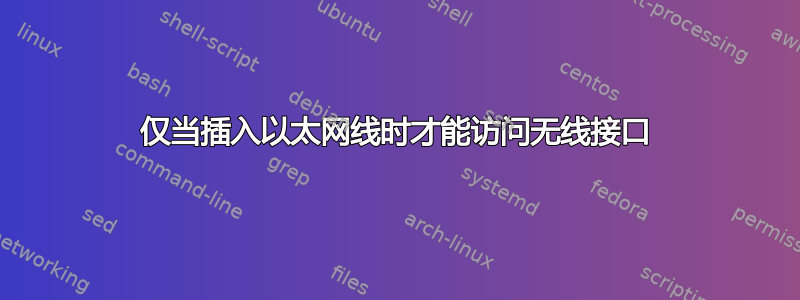
我面临着一个快要让我发疯的问题。我正在运行 Debian Linux 发行版,当前正在尝试建立与我的无线网络的连接(WPA2 安全性,wpa_supplicant 已安装)。无线适配器连接到网络,但它只响应 ping,并允许我在插入以太网电缆时通过另一台计算机通过 SSH 进行连接。拔掉以太网连接后,仍然可以通过无线连接进行连接,但无法工作直到创建与有线网络的连接。我不确定我这里的配置是否有问题......
“ifconfig wlan0”的输出:
wlan0 IEEE 802.11bgn ESSID:"*censored*" Nickname:"<WIFI@REALTEK>"
Mode:Managed Frequency:2.457 GHz Access Point: *censored*
Bit Rate:72.2 Mb/s Sensitivity:0/0
Retry:off RTS thr:off Fragment thr:off
Encryption key:****-****-****-****-****-****-****-**** Security mode:open
Power Management:off
Link Quality=89/100 Signal level=58/100 Noise level=0/100
Rx invalid nwid:0 Rx invalid crypt:0 Rx invalid frag:0
Tx excessive retries:0 Invalid misc:0 Missed beacon:0
/etc/network/interfaces 的内容
auto lo
iface lo inet loopback
allow-hotplug eth0
iface eth0 inet static
address 192.168.178.130
netmask 255.255.255.0
allow-hotplug wlan0
iface wlan0 inet static
wpa-ssid "*censored*"
wpa-key-mgmt WPA-PSK
wpa-group TKIP CCMP
wpa-psk *censored*
address 192.168.178.131
netmask 255.255.255.0
gateway 192.168.178.1
答案1
您不应该对 wlan0 和 eth0 使用相同的网络地址(在您的情况下192.168.178.0/24),这会混淆您的路由,并且很可能也会混淆网络脚本。如果两个接口都连接到同一网络,您应该设置一个网络债券(Debian 文档这里, 例子这里)
# apt-get install ifenslave
然后在/etc/network/interfaces
auto lo
iface lo inet loopback
allow-hotplug wlan0
iface wlan0 inet manual
wpa-ssid "*censored*"
wpa-key-mgmt WPA-PSK
wpa-group TKIP CCMP
wpa-psk *censored*
wpa-bridge bond0 # fixes mac address of outgoing packets so that they are consistent
bond-master bond0
bond-mode active-backup
bond-miimon 100 # checks link status every 100 msec
bond-give-a-chance 10 # when wlan comes up wait up to 10 seconds for it to
allow-hotplug bond0
iface bond0 inet static
address 192.168.178.130
netmask 255.255.255.0
gateway 192.168.178.1
bond-slaves eth0 # automatically brings up eth0 and slaves it to this bond
bond-mode active-backup # uses primary if available, otherwise fallback to other
bond-primary eth0 # priority to use eth0 when available
bond-miimon 100
答案2
我被问到类似的问题。经过长时间的搜索,我找到了这种奇怪行为的原因。所使用的无线接入点配置为使用隔离模式。因此,连接到该接入点的每个无线设备都无法看到其他设备。尽管我们用来 ping 的电脑只能在插入 eth0 时接收到信号,因为数据包只是通过 eth0 进行路由。所以关闭隔离模式后就没有问题了。
答案3
如果任何建议的解决方案不起作用,请附加说明。确保路由器的路由规则不会干扰。


