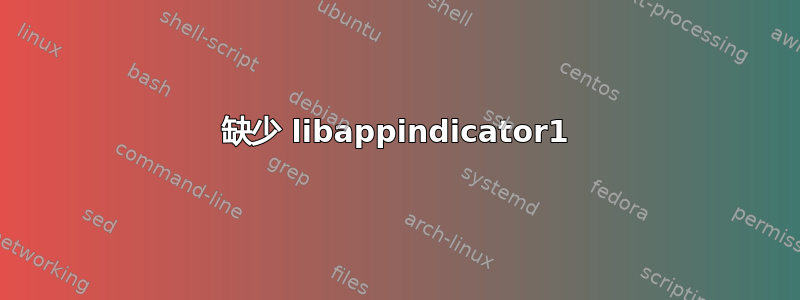
所以我想在我的 Kali Linux Distro 上安装 Google Chrome,但似乎我错过了libappindicator1Chrome 所依赖的版本。所以我尝试安装该软件包,它说:
Package libappindicator1 is not available, but is referred to by another package.
This may mean that the package is missing, has been obsoleted, or is only available from another source
E: Package 'libappindicator1' has no installation candidate
我输入了以下命令:
apt-cache search libappindcator1
但没有得到回应。得出的结论是包裹根本不存在。
我该如何安装它?
sources.list附加信息:我的内容/etc/apt:
deb cdrom:[Debian GNU/Linux 7.0 _Kali_ - Official Snapshot i386
LIVE/INSTALL Binary 20150312-18:43]/ kali contrib main non-free
deb cdrom:[Debian GNU/Linux 7.0 _Kali_ - Official Snapshot i386
LIVE/INSTALL Binary 20150312-18:43]/ kali contrib main non-free
deb http://security.kali.org/ kali/updates main contrib non-free
deb-src http://security.kali.org/ kali/updates main contrib non-free
答案1
收到该错误后,运行命令:
apt-get -f install
它安装了..为什么?我不知道。
https://forums.kali.org/showthread.php?22243-Google-chrome-not-installing-properly/page2
答案2
我最终在这里尝试安装 Signal,这对我有用:
包裹已从 Kali 中移除存储库 您将需要手动安装缺少的软件包。首先检查您的 CPU 架构,找出您需要的二进制文件
$ lscpu | grep Architecture
Architecture: x86_64
因此,对于我的情况,它是 amd64,您也可以在那里找到其他版本。 https://pkgs.org/download/libappindicator1 https://pkgs.org/download/libindicator7
curl -p --insecure "http://ftp.br.debian.org/debian/pool/main/liba/libappindicator/libappindicator1_0.4.92-8_amd64.deb" --output libappindicator1_0.4.92-8_amd64.deb
curl -p --insecure "http://ftp.br.debian.org/debian/pool/main/libi/libindicator/libindicator7_0.5.0-4_amd64.deb" --output libindicator7_0.5.0-4_amd64.deb
sudo dpkg --install libindicator7_0.5.0-4_amd64.deb
sudo apt-get install libdbusmenu-gtk4
sudo dpkg --install libappindicator1_0.4.92-8_amd64.deb
然后您应该能够按照 Signal wiki 上的步骤进行操作。
答案3
在安装 google-chrome 时,我也遇到了相关的错误消息。
dpkg: dependency problems prevent configuration of google-chrome-stable:
google-chrome-stable depends on libappindicator1; however:
Package libappindicator1 is not installed.
因此,接下来我尝试安装 libappindicator1,它再次给了我以下消息:
root@Am-I-Helpful:~/Downloads# apt-get install libappindicator1
Reading package lists... Done
Building dependency tree
Reading state information... Done
You might want to run 'apt-get -f install' to correct these:
The following packages have unmet dependencies:
libappindicator1 : Depends: libdbusmenu-glib4 (>= 0.4.2) but it is not going to be installed
Depends: libdbusmenu-gtk4 (>= 0.4.2) but it is not going to be installed
Depends: libindicator7 (>= 0.4.90) but it is not going to be installed
Recommends: indicator-application (>= 0.2.93) but it is not installable
E: Unmet dependencies. Try 'apt-get -f install' with no packages (or specify a solution).
它要求我开火apt-get -f install继续安装。所以,我继续执行命令:
root@Am-I-Helpful:~/Downloads# apt-get -f install
Reading package lists... Done
Building dependency tree
Reading state information... Done
Correcting dependencies... Done
The following additional packages will be installed:
libappindicator1 libdbusmenu-glib4 libdbusmenu-gtk4 libindicator7
Recommended packages:
indicator-application
The following NEW packages will be installed:
libappindicator1 libdbusmenu-glib4 libdbusmenu-gtk4 libindicator7
0 upgraded, 4 newly installed, 0 to remove and 8 not upgraded.
1 not fully installed or removed.
Need to get 299 kB of archives.
After this operation, 638 kB of additional disk space will be used.
Do you want to continue? [Y/n] Y
Get:1 http://kali.mirror.garr.it/mirrors/kali sana/main amd64 libdbusmenu-glib4 amd64 12.10.2-1 [104 kB]
Get:2 http://kali.mirror.garr.it/mirrors/kali sana/main amd64 libdbusmenu-gtk4 amd64 12.10.2-1 [90.8 kB]
Get:3 http://kali.mirror.garr.it/mirrors/kali sana/main amd64 libindicator7 amd64 0.5.0-2 [52.2 kB]
Get:4 http://kali.mirror.garr.it/mirrors/kali sana/main amd64 libappindicator1 amd64 0.4.92-3.1 [52.5 kB]
Fetched 299 kB in 13s (21.8 kB/s)
Selecting previously unselected package libdbusmenu-glib4:amd64.
(Reading database ... 295344 files and directories currently installed.)
Preparing to unpack .../libdbusmenu-glib4_12.10.2-1_amd64.deb ...
Unpacking libdbusmenu-glib4:amd64 (12.10.2-1) ...
Selecting previously unselected package libdbusmenu-gtk4:amd64.
Preparing to unpack .../libdbusmenu-gtk4_12.10.2-1_amd64.deb ...
Unpacking libdbusmenu-gtk4:amd64 (12.10.2-1) ...
Selecting previously unselected package libindicator7.
Preparing to unpack .../libindicator7_0.5.0-2_amd64.deb ...
Unpacking libindicator7 (0.5.0-2) ...
Selecting previously unselected package libappindicator1.
Preparing to unpack .../libappindicator1_0.4.92-3.1_amd64.deb ...
Unpacking libappindicator1 (0.4.92-3.1) ...
Setting up libdbusmenu-glib4:amd64 (12.10.2-1) ...
Setting up libdbusmenu-gtk4:amd64 (12.10.2-1) ...
Setting up libindicator7 (0.5.0-2) ...
Setting up libappindicator1 (0.4.92-3.1) ...
Setting up google-chrome-stable (52.0.2743.116-1) ...
update-alternatives: using /usr/bin/google-chrome-stable to provide /usr/bin/x-www-browser (x-www-browser) in auto mode
update-alternatives: using /usr/bin/google-chrome-stable to provide /usr/bin/gnome-www-browser (gnome-www-browser) in auto mode
update-alternatives: using /usr/bin/google-chrome-stable to provide /usr/bin/google-chrome (google-chrome) in auto mode
Processing triggers for libc-bin (2.21-6) ...
Processing triggers for menu (2.1.47) ...
之后,我就成功安装了 google-chrome。
答案4
通过运行命令sudo apt-get -f install它解决了我的问题。
-f意思是--fix-broken。


