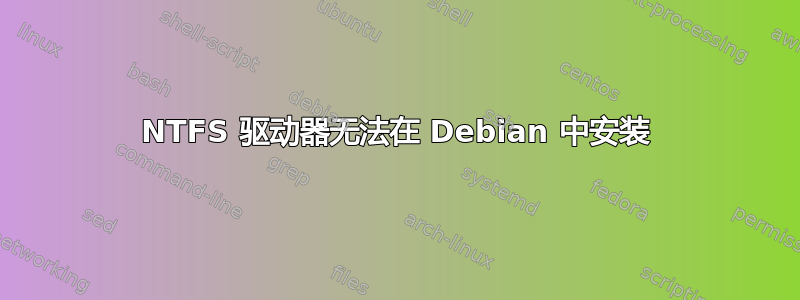
该驱动器已经工作良好一段时间了,但我记得过去安装它时遇到了一些小问题。不管怎样,它与机器断开连接了一段时间,当我重新连接它并尝试使用 重新安装它时ntfs-3g,出现以下错误:
Failed to mount '/dev/sdb1': Input/output error
NTFS is either inconsistent, or there is a hardware fault, or it's a
SoftRAID/FakeRAID hardware. In the first case run chkdsk /f on Windows
then reboot into Windows twice. The usage of the /f parameter is very
important! If the device is a SoftRAID/FakeRAID then first activate
it and mount a different device under the /dev/mapper/ directory, (e.g.
/dev/mapper/nvidia_eahaabcc1). Please see the 'dmraid' documentation
for more details.
所以我将驱动器插入 Windows 机器并运行chkdsk。虽然我没有chkdsk现成的输出,但没有明显的警告/错误消息,并且我理解输出表明运行成功。我还可以从 Windows 资源管理器中安装、读取和写入磁盘。
我卸下了驱动器,然后将其插回到 Debian 盒子中。尝试安装它的效果与第一次相同。
我将磁盘插入 OSX 机器,该机器能够读取(但显然不能写入)驱动器。将其重新插入 Windows 计算机似乎表明一切正常。然而几分钟后,驱动器(安装在 Windows 中)变得没有响应,Windows 资源管理器给我交替显示“无效参数”和“访问被拒绝”的错误消息(没有进一步的详细信息!)。
所以我现在有点迷失了。我仍然可以从多台机器上读取磁盘并从 Windows 写入磁盘,但 Debian 仍然无法安装它。有什么建议么?
答案1
“输入/输出错误”指向一个低级问题,可能与文件系统无关。
它应该出现在 中dmesg,并且 的输出smartctl -x /dev/sdX也可能提供线索。
您还可以尝试strace -f -s200 ntfs-3g [args] 2>&1 | less查看哪个系统调用遇到了 I/O 错误。
根本原因可能是以下之一:
- Debian 盒子中的 SATA 电缆有缺陷;
- Debian 盒子中的电源或 SATA 电源线有问题;
- 磁盘故障;
- ntfs-3g 中的错误导致它尝试访问设备末端之外的内容(可能还加上您拥有的特定 NTFS 卷中的一些奇怪之处,但在某种程度上不会影响其他实现);
- Debian 盒子中的 RAM 有缺陷。
如果您发布上述命令的输出,也许可以说出哪个。


