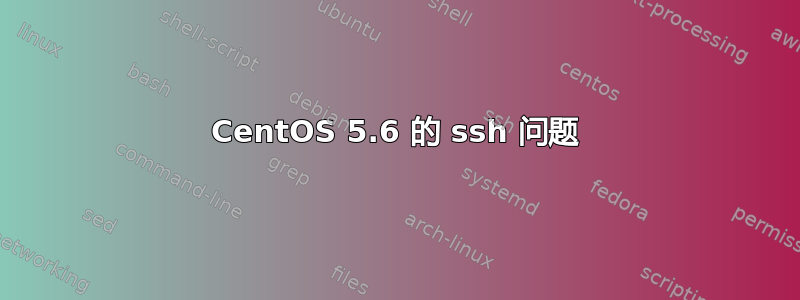
安装 CentOS 后,当我尝试通过 ssh 进行远程连接时,会显示如下错误。我该如何解决这个问题?
Siam-Wannakosits-MacBook-Pro:~ragopor$ ssh [email protected]
@@@@@@@@@@@@@@@@@@@@@@@@@@@@@@@@@@@@@@@@@@@@@@@@@@@@@@@@@@@
@ WARNING: REMOTE HOST IDENTIFICATION HAS CHANGED! @
@@@@@@@@@@@@@@@@@@@@@@@@@@@@@@@@@@@@@@@@@@@@@@@@@@@@@@@@@@@
IT IS POSSIBLE THAT SOMEONE IS DOING SOMETHING NASTY!
Someone could be eavesdropping on you right now
(man-in-the-middle attack)! It is also possible that the
RSA host key has just been changed. The fingerprint for
the RSA key sent by the remote host is
b8:23:20:f7:d5:7c:1f:5f:f5:9c:ee:46:67:19:58:68.
Please contact your system administrator. Add correct host
key in /Users/ragopor/.ssh/known_hosts to get rid of this
message. Offending key in /Users/ragopor/.ssh/known_hosts:5
RSA host key for 192.168.1.10 has changed and you have
requested strict checking. Host key verification failed.
答案1
/Users/ragopor/.ssh/known_hosts在本地计算机(Macbook Pro)上打开并删除第五行,保存并重试。
或者,如果你想要一些东西,你可以在终端中输入:
sudo awk 'NR!=5' /Users/ragopor/.ssh/known_hosts > /Users/ragopor/.ssh/known_hosts


