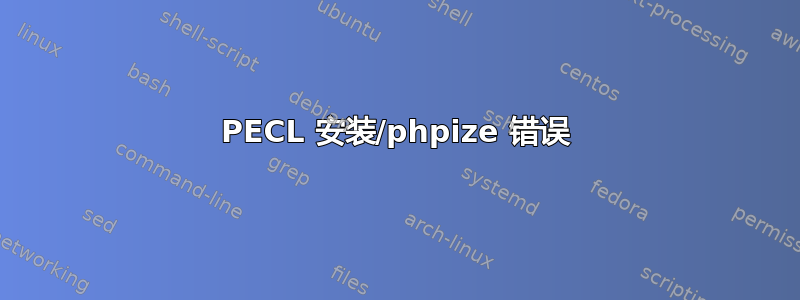
这是我的 PHP 设置
##################################################################
# setup PHP
##################################################################
# we use this to make inline CSS in newsletter
yum install php php-tidy php-xml php-xmlrpc php-gd -y
# if make is missing
yum install gcc automake autoconf libtool make -y
# configuring php pecl http
yum install zlib-devel curl-devel php-devel php-pear -y
# required by phpMyAdmin
yum install php-mcrypt php-mbstring php-bcmath pcre -y
pecl channel-update pecl.php.net
pecl upgrade
pecl install bbcode
pecl install pecl_http
pecl install apc
pecl install oauth
# add to /etc/php.ini
extension=bbcode.so
extension=http.so
extension=apc.so
extension=oauth.so
apc.shm_size="128MB"
不幸的是,当我跑步时
pecl install oauth
我得到:
[root@server ~]# pecl install oauth
downloading oauth-1.1.0.tgz ...
Starting to download oauth-1.1.0.tgz (44,731 bytes)
............done: 44,731 bytes
6 source files, building
ERROR: could not chdir to /var/tmp/oauth/examples
好吧,假设我创建了目录。
[root@server ~]# mkdir /var/tmp/oauth
[root@server ~]# mkdir /var/tmp/oauth/examples
[root@server ~]# pecl install oauth
downloading oauth-1.1.0.tgz ...
Starting to download oauth-1.1.0.tgz (44,731 bytes)
............done: 44,731 bytes
6 source files, building
running: phpize
Cannot find config.m4.
Make sure that you run '/usr/bin/phpize' in the top level source directory of the module
ERROR: `phpize' failed
[root@server ~]#
呃。我放弃了。过去几个小时我一直在尝试修复它。
更多信息。
[root@server ~]# phpize -v
Configuring for:
PHP Api Version: 20090626
Zend Module Api No: 20090626
Zend Extension Api No: 220090626
和
[root@server ~]# find / -name "config.m4"
[root@server ~]#
答案1
这实际上是一个 PECL 错误。(http://pecl.php.net/bugs/bug.php?id=16746)
PECL 页面上给出了解决方案。
答案2
手动下载您正在寻找的库,例如PDO_MYSQL-1.0.2.tgz。解压它并进入目录 PD0_MYSQL-1.0.2。运行phpize。它将被安装。


