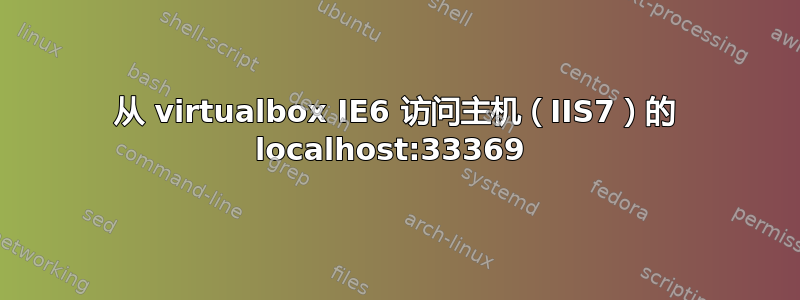
尝试设置我的 Windows XP 的 VirtualBox 副本并使其能够访问我的主机 (Win7) IIS 7 Expresslocalhost:33369
虚拟机 ipconfig
IP Address: 10.10.2.15
subnet: 255.255.255.0
Default gateway: 10.10.2.2
virtualbox 适配器上的 win 7 ipconfig
IPv4 Address. . . . . . . . . . . : 192.168.56.1
Subnet Mask . . . . . . . . . . . : 255.255.255.0
Default Gateway . . . . . . . . . :
在 xp 中,我尝试添加10.0.2.2:33369 staging.com到..etc/hosts文件,但是在 ie6 中加载 staging.com 时,它不会路由到我的 win7 主机版本的 localhost:33369。
知道我做错了什么吗?我认为它在端口 80 上运行良好(因为之前在 xampp 上可以正常工作)。我只是无法在 win7 计算机上的 IIS 端口 80 上运行这个特定站点。它必须在端口 33369 上
更新:当前状态,在 xp 上,
- 我在 hosts 文件中将 staging.com 设置为 10.10.2.2
- 在 ie6 中导航到 stanging.com,我得到了我的 IIS 默认屏幕(端口 80)
- Visual Studio -> 在浏览器中查看 -> 在 localhost:33369 上的 win7 上启动网站
- 在 xp 上的 ie6 中,我访问 staging.com:33369,但无法在主机上查看该网站
答案1
主机文件条目在客户机上应为“10.0.2.2 staging.com”,而在客户机 Web 浏览器上的访问 URL 应为“http://staging.com:33369“ 反而。


