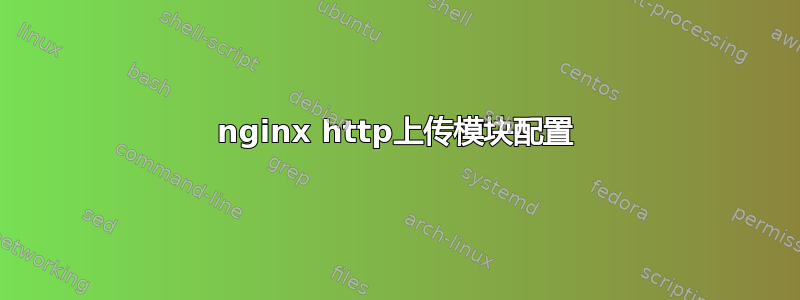
我最近将 nginx 放在 apache 前面作为反向代理。
到目前为止,Apache 直接处理请求和文件上传
现在,我需要配置 nginx 以便它将文件上传请求发送到 apache。
我有几个用于上传文件的端点,我正在尝试查看是否有一种快速的方法可以在 nginx 中为所有端点定义一个配置选项
目前,下面仅指一个文件上传条目
location /banner_upload {
proxy_pass http://backend:8080/banner/save;
}
location /banner/save {
# Pass altered request body to this location
upload_pass /banner_upload;
# Store files to this directory
# The directory is hashed, subdirectories 0 1 2 3 4 5 6 7 8 9 should exist
upload_store /tmp 1;
# Allow uploaded files to be read only by user
#upload_store_access user:r;
# Set specified fields in request body
upload_set_form_field "${upload_field_name}_name" $upload_file_name;
upload_set_form_field "${upload_field_name}_content_type" $upload_content_type;
upload_set_form_field "${upload_field_name}_path" $upload_tmp_path;
# Inform backend about hash and size of a file
upload_aggregate_form_field "${upload_field_name}_md5" $upload_file_md5;
upload_aggregate_form_field "${upload_field_name}_size" $upload_file_size;
upload_pass_form_field "(.*)";
}
但上述条目仅适用于 1 个端点
我有 7 个不同的
我是否需要为每个端点创建一个新条目,或者有没有办法对它们进行分组
谢谢
答案1
还没有测试过这个想法,但你应该能够设置一个命名位置并将请求重写到该位置。不过,你仍然需要为每个请求写一行
#Add one of these for each location
rewrite ^/upload/location1$ @upload last;
rewrite ^/upload/location2$ @upload last;
rewrite ^/upload/location3$ @upload last;
rewrite ^/upload/location4$ @upload last;
location = @upload {
# Pass altered request body to this location
upload_pass /banner_upload;
# Store files to this directory
# The directory is hashed, subdirectories 0 1 2 3 4 5 6 7 8 9 should exist
upload_store /tmp 1;
# Allow uploaded files to be read only by user
#upload_store_access user:r;
# Set specified fields in request body
upload_set_form_field "${upload_field_name}_name" $upload_file_name;
upload_set_form_field "${upload_field_name}_content_type" $upload_content_type;
upload_set_form_field "${upload_field_name}_path" $upload_tmp_path;
# Inform backend about hash and size of a file
upload_aggregate_form_field "${upload_field_name}_md5" $upload_file_md5;
upload_aggregate_form_field "${upload_field_name}_size" $upload_file_size;
upload_pass_form_field "(.*)";
}
这是粗略的想法,我可能有一些语法错误,所以如果您遇到问题,请查阅 wiki。
编辑
根据你的其他配置,你可能更愿意将数据重写到目录中
#Add one of these for each location
rewrite ^/upload/location1$ /upload/ last;
rewrite ^/upload/location2$ /upload/ last;
rewrite ^/upload/location3$ /upload/ last;
rewrite ^/upload/location4$ /upload/ last;
location /upload/ {
# Pass altered request body to this location
upload_pass /banner_upload;
# Store files to this directory
# The directory is hashed, subdirectories 0 1 2 3 4 5 6 7 8 9 should exist
upload_store /tmp 1;
# Allow uploaded files to be read only by user
#upload_store_access user:r;
# Set specified fields in request body
upload_set_form_field "${upload_field_name}_name" $upload_file_name;
upload_set_form_field "${upload_field_name}_content_type" $upload_content_type;
upload_set_form_field "${upload_field_name}_path" $upload_tmp_path;
# Inform backend about hash and size of a file
upload_aggregate_form_field "${upload_field_name}_md5" $upload_file_md5;
upload_aggregate_form_field "${upload_field_name}_size" $upload_file_size;
upload_pass_form_field "(.*)";
}
答案2
是的,有一种方法可以将所有端点分组为一个“别名”:
upstream backend_pool {
server 10.0.0.1:8080;
server 10.0.0.2:8080;
server 10.0.0.3:8080;
}
location /banner_upload {
proxy_pass http://backend_pool/banner/save;
}
更多详情请参见此处:
http://wiki.nginx.org/LoadBalance示例
就是这样,它应该可以正常工作!


