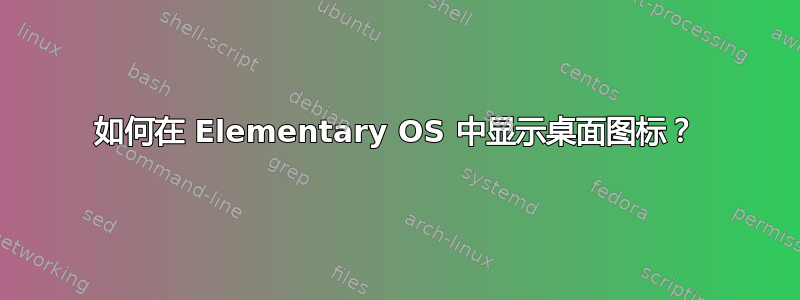
如何在 Elementary OS Luna 的桌面上显示图标?
我尝试使用gnome-tweak-tool但gconf-editor它们不起作用。
答案1
安装 Nautulus(避免整个 gnome 桌面
--no-install-recommends)sudo apt-get install -–no-install-recommends nautilus dconf-tools打开
dconf-editor。单击org->gnome->nautilus->preferences->两次desktop-is-home-dir。它应该被禁用。编辑
~/.config/user-dirs.dirs。添加XDG_DESKTOP_DIR="$HOME/Desktop到文件底部并删除任何现有XDG_DESKTOP_DIR行(如果存在)。Desktop在您的主目录下创建一个目录。从终端运行
nautilus -n要使其自动运行,请打开
dconf-editor并导航至org->pantheon->cerbere。在监控的流程行中,添加nautilus -n条目。它应该看起来像这样:['wingpanel', 'plank', 'slingshot-launcher --silent', 'nautilus -n']
有关更多详细信息,请参阅这篇文章来自elementarytips.blogspot.co.uk。


