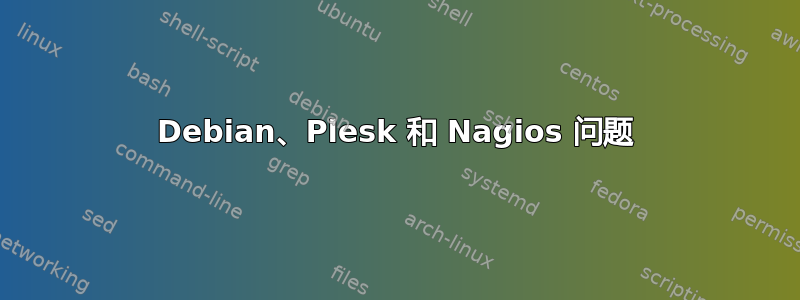
我的服务器上安装了 Debian 5 + Plesk 9.5.4,刚刚通过 apt-get 安装了 Nagios3。我在虚拟主机上设置了一个子域,在 Plesk 中支持 cgi,然后将任何 nagios cgi 复制到该新目录,将该 cgi 文件的所有者设置为我的子域的 FTP 用户和组。现在,访问http://subdomain.mydomain.com/nagios3/我可以看到我的 nagios 主菜单、文档等,但是从 nagios 菜单访问任何 cgi 时,我总是看到此 CGI 错误消息:
Whoops!
Error: Could not read object configuration data!
Here are some things you should check in order to resolve this error:
Verify configuration options using the -v command-line option to check for errors.
Check the Nagios log file for messages relating to startup or status data errors.
Make sure you read the documentation on installing, configuring and running Nagios thoroughly before continuing. If all else fails, try sending a message to one of the mailing lists. More information can be found at http://www.nagios.org.
使用 -v 命令行选项检查 nagios 配置成功。我知道 Plesk 的 apache 使用 suexec 运行 CGI,因此我在 /var/log/apache2/suexec.log 中看到“uid: (10011/nagiosweb) gid: (110/110) cmd: config.cgi”,并且还将 /etc/nagios3/conf.d/* 和 /etc/nagios3/*.cfg 所有者用户更改为“nagiosweb”,这是我在 Plesk 中设置的子域的 FTP 用户。
有什么建议吗?提前谢谢... :)
PS 我可以正确地看到我的 nagios web 界面和相关的 CGI 通过 lynx 访问http://localhost/nagios3/!
答案1
错误:无法读取对象配置数据
我在 /var/log/apache2/suexec.log 中看到了“uid: (10011/nagiosweb) gid: (110/110) cmd: config.cgi”,并且还将 /etc/nagios3/conf.d/* 和 /etc/nagios3/*.cfg 所有者用户更改为“nagiosweb”
对象配置文件怎么样:
chown -R nagiosweb /etc/nagios3/objects


