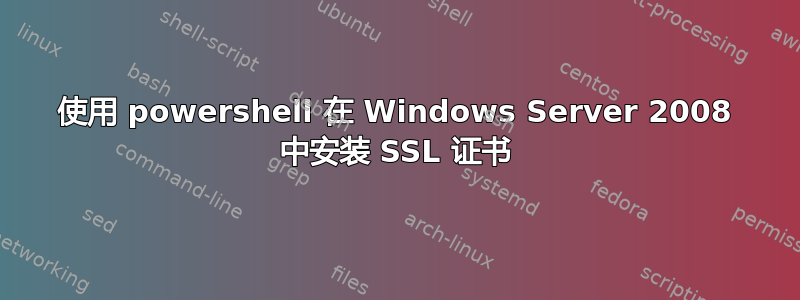
是否可以使用 powershell 在 Windows Server 2008 R2 中安装 SSL 证书?
如果不是,是否可以使用 cmd 命令行?
我现在正在使用 mmc 来执行此操作,但是使用 PowerShell 来执行此操作会更好。
答案1
您可以使用certutil.exe。确切的语法根据证书文件格式(.cer,.pfx...)而有所不同,但以下选项之一应该可以解决问题:
certutil -addstore my <filename>
certutil -installcert <filename>
certutil -importcert <filename>
certutil -importpfx <filename>
更多信息请点击这里:http://technet.microsoft.com/en-us/library/cc772898(WS.10).aspx。
这也是能可以在本机 PowerShell 中完成,但它要复杂得多,因为没有用于证书管理的内置命令,所以您必须使用 .NET X.509 库(System.Security.Cryptography.X509Certificates)。


