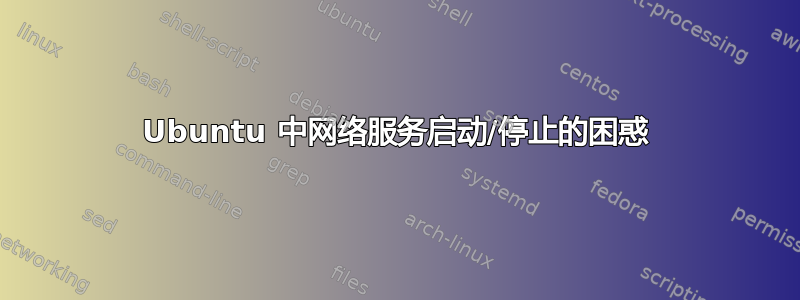
我正准备搬家,关闭了两台服务器,只留下一台运行着一些基本服务的服务器。我忽略了其中一台是 DHCP 服务器(当有人联系我说他们无法连接时我才意识到这一点。哎呀)。因为这个小型网络上只有几台主机,所以我选择暂时只对它们进行静态配置。其中一台是新的 Ubuntu 11.04 服务器,我对此几乎没有经验。
我进行了编辑/etc/network/interfaces并/etc/hosts反映了我的变化。
我跑了
$sudo /etc/init.d/networking stop
*deconfiguring network interfaces ...
太棒了。然后我尝试启动,它给了我一堆关于使用服务的乱码(为什么它不这样做来停止?)所以我运行...
$sudo service networking start
networking stop/waiting
现在,对我来说,服务状态为已停止。但是当我 ping 另一台计算机时,我得到了成功回复。那么它实际上并没有停止吗?更重要的是,我做错了什么吗?
编辑
daniel@FOOBAR:~$ sudo service networking status
networking stop/waiting
daniel@FOOBAR:~$ sudo service networking stop
stop: Unknown instance:
daniel@FOOBAR:~$ sudo service networking status
networking stop/waiting
daniel@FOOBAR:~$ sudo service networking start
networking stop/waiting
daniel@FOOBAR:~$ sudo service networking status
networking stop/waiting
所以你明白我为什么运行 /etc/init.d/networking stop 了。出于某种原因,upstart(这就是“服务”的意思,对吧?)无法与 配合使用stop。
cat /etc/hosts
127.0.0.1 localhost
127.0.1.1 FOOBAR
198.3.9.2 FOOBAR #Added entry July 19 2011
# The following lines are desirable for IPv6 capable hosts
::1 ip6-localhost ip6-loopback
fe00::0 ip6-localnet
ff00::0 ip6-mcastprefix
ff02::1 ip6-allnodes
ff02::2 ip6-allrouters
cat /etc/network/interfaces
# This file describes the network interfaces available on your system
# and how to activate them. For more information, see interfaces(5).
# The loopback network interface
auto lo
iface lo inet loopback
# The primary network interface
#auto eth0
#iface eth0 inet dhcp
# hostname FOOBAR
auto eth0
iface eth0 inet static
address 198.3.9.2
netmask 255.255.255.0
network 198.3.9.0
broadcast 198.3.9.255
gateway 198.3.9.15
不,我没有保存备份,这只是一个小改动,所以我只是注释掉了旧的 DHCP 设置。
编辑 我把所有设置恢复到原始设置,并设置了一个 DHCP 服务器。“启动”网络相同的事情。我只能假设这是正常的,只是不知道为什么。这不可能与配置文件有关,因为它们已被恢复。
答案1
用于/sbin/ifconfig查看您当前的网络状态。
使用/sbin/ifup <name>来启动 中定义的接口/etc/network/interfaces。同样使用/sbin/ifdown <name>来关闭接口。
如果接口的实际状态与ifconfig执行以下操作不同:
不要通过网络执行此操作。请从控制台执行此操作。如果您无法访问您的盒子,那么您的血就落在您自己的头上。
- 从 中清除条目
/etc/network/run/ifstate。 - 对于该接口上的每个 IP 运行
/sbin/ip addr del 1.2.3.4/24 dev eth0(显然使用适当的 IP 和接口名称)。 - 对于接口本身运行
/sbin/ip link set eth0 down(再次使用适当的接口名称)。
完成此操作后,您应该能够干净地使用/sbin/ifup <name>该界面。
答案2
尝试
sudo service network-interface restart INTERFACE=eth0
如果有必要,请编辑命令以使用您的界面代替eth0。
(我已用 检查过我的ifconfig,但我的已经启动了。)


