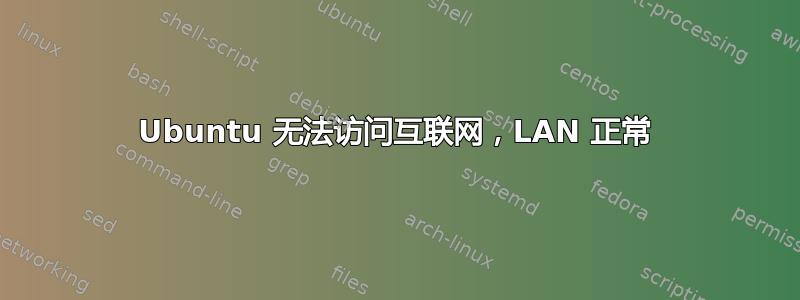
我有一台 Ubuntu 8.04 LTS 服务器,它直接连接到我们的 Comcast Business Gateway 调制解调器,我已为其配置了我们分配的 5 个静态 IP 中的 1 个。我们 LAN 上的其他机器可以连接到此服务器(通过 ssh、web、ping 等),但我无法从网络外部访问此服务器,并且这台机器也无法连接到互联网(ping google.com 失败,主机未知)。
这是我的 /etc/networking/interfaces 文件:
auto lo
iface lo inet loopback
auto eth0
iface eth0 inet static
address 173.162.54.19
netmask 255.255.255.248
broadcast 173.162.54.23
gateway 173.162.54.22
和我的/etc/resolv.conf:
nameserver 68.87.77.130
nameserver 68.87.72.130
输出自sudo route -n:
Kernel IP routing table
Destination Gateway Genmask Flags Metric Ref Use Iface
173.162.54.16 0.0.0.0 255.255.255.248 U 0 0 0 eth0
0.0.0.0 173.162.54.22 0.0.0.0 UG 100 0 0 eth0
我有一台 Windows 2008 机器,具有几乎相同的静态 IP、静态 DNS 设置,并且它可以正常工作,可以在 LAN 内访问它,也可以从公共互联网访问它,Windows 机器和 Ubuntu 机器都直接连接到康卡斯特商业网关。
我尝试过重启 Ubuntu,重启我的 Comcast 调制解调器,但似乎都不起作用。我是 Ubuntu 新手,是否需要应用其他配置才能使其正常工作?
更新: 是的,我可以 ping 我的默认网关 173.162.54.22
输出iptables --list -n:
Chain INPUT (policy DROP)
target prot opt source destination
ufw-before-input all -- 0.0.0.0/0 0.0.0.0/0
ufw-after-input all -- 0.0.0.0/0 0.0.0.0/0
Chain FORWARD (policy DROP)
target prot opt source destination
ufw-before-forward all -- 0.0.0.0/0 0.0.0.0/0
ufw-after-forward all -- 0.0.0.0/0 0.0.0.0/0
Chain OUTPUT (policy ACCEPT)
target prot opt source destination
ufw-before-output all -- 0.0.0.0/0 0.0.0.0/0
ufw-after-output all -- 0.0.0.0/0 0.0.0.0/0
Chain ufw-after-forward (1 references)
target prot opt source destination
LOG all -- 0.0.0.0/0 0.0.0.0/0 limit: avg 3/min burst 10 LOG flags 0 level 4 prefix `[UFW BLOCK FORWARD]: '
RETURN all -- 0.0.0.0/0 0.0.0.0/0
Chain ufw-after-input (1 references)
target prot opt source destination
RETURN udp -- 0.0.0.0/0 0.0.0.0/0 udp dpt:137
RETURN udp -- 0.0.0.0/0 0.0.0.0/0 udp dpt:138
RETURN tcp -- 0.0.0.0/0 0.0.0.0/0 tcp dpt:139
RETURN tcp -- 0.0.0.0/0 0.0.0.0/0 tcp dpt:445
RETURN udp -- 0.0.0.0/0 0.0.0.0/0 udp dpt:67
RETURN udp -- 0.0.0.0/0 0.0.0.0/0 udp dpt:68
LOG all -- 0.0.0.0/0 0.0.0.0/0 limit: avg 3/min burst 10 LOG flags 0 level 4 prefix `[UFW BLOCK INPUT]: '
RETURN all -- 0.0.0.0/0 0.0.0.0/0
Chain ufw-after-output (1 references)
target prot opt source destination
RETURN all -- 0.0.0.0/0 0.0.0.0/0
Chain ufw-before-forward (1 references)
target prot opt source destination
ufw-user-forward all -- 0.0.0.0/0 0.0.0.0/0
RETURN all -- 0.0.0.0/0 0.0.0.0/0
Chain ufw-before-input (1 references)
target prot opt source destination
ACCEPT all -- 0.0.0.0/0 0.0.0.0/0
ACCEPT all -- 0.0.0.0/0 0.0.0.0/0 ctstate RELATED,ESTABLISHED
DROP all -- 0.0.0.0/0 0.0.0.0/0 ctstate INVALID
ACCEPT icmp -- 0.0.0.0/0 0.0.0.0/0 icmp type 3
ACCEPT icmp -- 0.0.0.0/0 0.0.0.0/0 icmp type 4
ACCEPT icmp -- 0.0.0.0/0 0.0.0.0/0 icmp type 11
ACCEPT icmp -- 0.0.0.0/0 0.0.0.0/0 icmp type 12
ACCEPT icmp -- 0.0.0.0/0 0.0.0.0/0 icmp type 8
ACCEPT udp -- 0.0.0.0/0 0.0.0.0/0 udp spt:67 dpt:68
ufw-not-local all -- 0.0.0.0/0 0.0.0.0/0
ACCEPT all -- 224.0.0.0/4 0.0.0.0/0
ACCEPT all -- 0.0.0.0/0 224.0.0.0/4
ufw-user-input all -- 0.0.0.0/0 0.0.0.0/0
RETURN all -- 0.0.0.0/0 0.0.0.0/0
Chain ufw-before-output (1 references)
target prot opt source destination
ACCEPT all -- 0.0.0.0/0 0.0.0.0/0
ACCEPT tcp -- 0.0.0.0/0 0.0.0.0/0 state NEW,RELATED,ESTABLISHED
ACCEPT udp -- 0.0.0.0/0 0.0.0.0/0 state NEW,RELATED,ESTABLISHED
ufw-user-output all -- 0.0.0.0/0 0.0.0.0/0
RETURN all -- 0.0.0.0/0 0.0.0.0/0
Chain ufw-not-local (1 references)
target prot opt source destination
RETURN all -- 0.0.0.0/0 0.0.0.0/0 ADDRTYPE match dst-type LOCAL
RETURN all -- 0.0.0.0/0 0.0.0.0/0 ADDRTYPE match dst-type MULTICAST
RETURN all -- 0.0.0.0/0 0.0.0.0/0 ADDRTYPE match dst-type BROADCAST
LOG all -- 0.0.0.0/0 0.0.0.0/0 limit: avg 3/min burst 10 LOG flags 0 level 4 prefix `[UFW BLOCK NOT-TO-ME]: '
DROP all -- 0.0.0.0/0 0.0.0.0/0
Chain ufw-user-forward (1 references)
target prot opt source destination
RETURN all -- 0.0.0.0/0 0.0.0.0/0
Chain ufw-user-input (1 references)
target prot opt source destination
ACCEPT tcp -- 0.0.0.0/0 0.0.0.0/0 tcp dpt:80
ACCEPT udp -- 0.0.0.0/0 0.0.0.0/0 udp dpt:80
ACCEPT tcp -- 0.0.0.0/0 0.0.0.0/0 tcp dpt:22
ACCEPT udp -- 0.0.0.0/0 0.0.0.0/0 udp dpt:22
RETURN all -- 0.0.0.0/0 0.0.0.0/0
Chain ufw-user-output (1 references)
target prot opt source destination
RETURN all -- 0.0.0.0/0 0.0.0.0/0
答案1
您已设置静态 IP,是否已确定路由器已为您提供该 IP?使用 ifconfig 检查当前 IP,如果与静态 IP 不同,则 dhclient 可能正在运行并获取不同的 IP。如果进程正在运行,请使用 sudo killall dhclient 停止该进程。您还可以尝试删除 dhcp 租约文件(我忘记了它位于何处),如果 dhclient 正在运行,并且您已重新启动计算机,请确保在启动时停止其运行(我也忘记了在哪里执行此操作)。最后一件事,您不应该在互联网上泄露您的 IP。...
答案2
您的 resolve.conf 可能被覆盖了。根据您发布的配置,我将按照以下步骤使您的 DNS 永久生效。在您的/etc/network/interfaces配置文件中,确保 eth0 具有以下配置。
dns-nameservers <your DNS server1> <you dns 2> 8.8.8.8 8.8.4.4
如果您通过 SSH 连接,则无法在不丢失连接的情况下执行 ifup/ifdown,所以如果是我的话sudo reboot -n。
如果你直接连接到机器,那么你可以运行
sudo ifdown eth0 && ifup eth0
/etc/resolve.conf 将会发生的情况是,网络将为您放置这些 DNS 配置。


