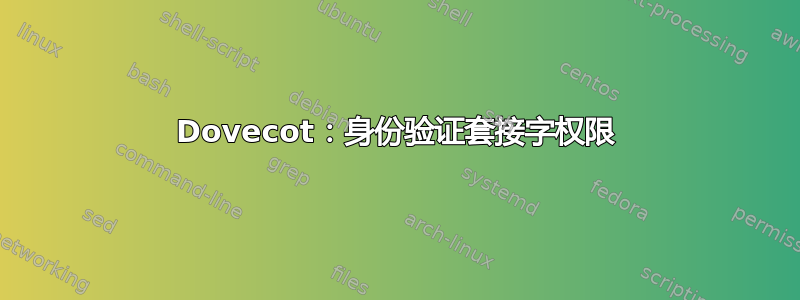
从我的 postfix 设置中,我以 nobody:nobody 的身份运行 deliver,但它无法连接到 dovecot 的 auth-worker 套接字。这是我的 dovecot 配置:
# 2.0.13: /etc/dovecot/dovecot.conf
# OS: Linux 2.6.32-lts x86_64
auth_mechanisms = plain login
auth_username_format = %Lu
disable_plaintext_auth = no
first_valid_gid = 65534
mail_location = maildir:/var/spool/vmail/%d/%u/
mail_privileged_group = postfix
passdb {
args = /etc/dovecot/dovecot-sql.conf
driver = sql
}
protocols = imap pop3
service auth {
user = nobody
unix_listener login/auth-master {
mode = 0666
}
unix_listener login/auth {
group = postfix
user = postfix
mode = 0660
}
}
ssl = no
userdb {
args = /etc/dovecot/dovecot-sql.conf
driver = sql
}
verbose_proctitle = yes
protocol imap {
imap_client_workarounds = delay-newmail tb-extra-mailbox-sep
}
protocol pop3 {
pop3_client_workarounds = outlook-no-nuls oe-ns-eoh
pop3_uidl_format = %08Xu%08Xv
}
protocol lda {
postmaster_address = [email protected]
sendmail_path = /usr/sbin/sendmail
}
这就是我在日志中看到的内容:
Aug 5 10:10:21 localhost dovecot: lda: Error: userdb lookup: connect(/var/run/dovecot/auth-userdb) failed: Permission denied (euid=99(nobody) egid=99(nobody) missing +r perm: /var/run/dovecot/auth-userdb, euid is not dir owner)
Aug 5 10:10:21 localhost dovecot: lda: Fatal: Internal error occurred. Refer to server log for more information.
我尝试过
unix_listener auth-worker {
user = nobody
}
在service auth部分中,但 dovecot 运行失败并显示以下消息:doveconf: Fatal: Error in configuration file /etc/dovecot/dovecot.conf: duplicate listener: /var/run/dovecot/auth-worker
我该如何解决这个问题?
谢谢。
答案1
auth-userdb 权限和所有权问题解决如下:
service auth {
unix_listener auth-userdb {
mode = 0660 # socket access mode
user = nobody # set uid to nobody
group = nobody # set gid to nobody
}
}
auth-worker 权限和所有权的问题更加棘手,我只有在阅读 dovecot 的源代码后才找到如何解决它的方法。也许有一些页面描述了这个问题,但我没有找到。我发现 auth-worker 是一种服务,其套接字权限可以这样设置:
service auth-worker {
unix_listener auth-worker {
user = nobody # same as above, mode and group are supported too
}
}
答案2
根据错误消息,您的/var/run/dovecot/目录所有者有误。修复此问题即可。


