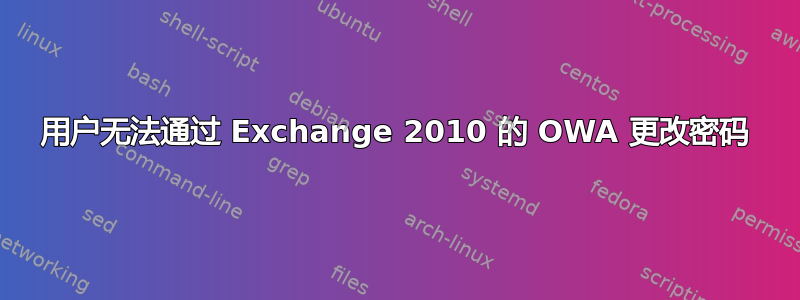
这是我们的问题,想要通过 OWA 更改密码的用户会收到此错误“您输入的密码不符合最低安全要求。”,即使用户遵守最低安全要求。
使用这些设置,我们会出现错误:
Enforced password history 1 passwords remembered
Maximum password age 185 days
Minimum password age 1 day
Minimum password length 7 characters
Password must meet complexity requirements enabled
通过这些测试设置,我们没有出现错误:
Enforced password history not defined
Maximum password age not defined
Minimum password age not defined
Minimum password length not defined
Password must meet complexity requirements not defined
人们可以更改密码,但安全性却不再提高!
只需更改 GPO 的一个参数(例如“强制密码历史记录”),就会再次出现此错误。
这是我们的服务器配置:
Windows Server 2008 R2
Exchange Server 2010
Version: 14.00.0722.000
如果有人有线索的话这将非常有帮助!
答案1
我们遇到了类似的问题。通过将“密码最低使用期限”设置为 0 天,解决了该问题。
将其设置为 1 天将阻止用户修改少于一天的密码,这意味着如果只是重置或为了测试目的而更改密码,则您必须等待 24 小时才能再次更改密码。
保持复杂性要求不变,并将最小密码年龄设置为 0,然后重试。
答案2
如果用户收到该消息,我怀疑他们没有满足最低安全要求。如果问题出在启用上,我一点也不惊讶Complexity Requirements。根据 Technet 的说法:
密码必须满足复杂性要求确定是否强制执行密码复杂性。 如果启用此设置,则用户密码必须满足以下要求:
The password is at least six characters long.
The password contains characters from at least three of the following:
English uppercase characters (A - Z)
English lowercase characters (a - z)
Base 10 digits (0 - 9)
Non-alphanumeric (For example: !, $, #, or %)
Unicode characters
The password does not contain three or more characters from the
user's account name.
我建议尝试禁用该Complexity Requirements功能以再次进行测试。
答案3
问题已通过以下方式解决:
- 在 Exchange Server 上启动 IIS
- 选择默认网站
- 展开子网站
- 选择 OWA
- 在右侧,双击模块
- 在最右侧窗格中,单击“配置本机模块”
- 勾选exppw,然后点击ok
- 重置 IIS


