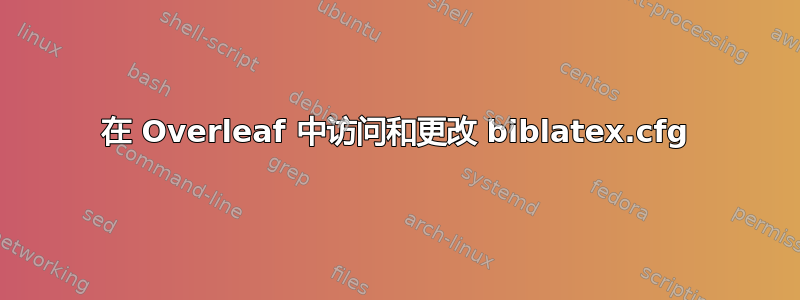
答案1
您无法直接访问 Overleaf 使用的 TeX 系统,因此访问系统文件并不容易。但无论如何,这对您来说不是必需的。
默认情况下,biblatex.cfg功能上是空的。因此,您只需在 Overleaf 上创建一个新的空文件并使用它即可。
但我甚至不会这么做。我不biblatex.cfg同意https://tex.stackexchange.com/a/13076/35864(以及我非常尊重的答案)。biblatex.cfg应该是所有文档加载的全局配置文件biblatex。 这意味着,在您检查文件之前,该文件的使用和加载对您来说可能是“不可见的” .log。 这可能会导致混乱和意外的输出。
您可以在很多地方放置您的biblatex修改(Biblatex.cfg 与 .cls 与 .sty),但除非它们真的很长,否则我认为序言是最好的地方:这样你总能立即看到你的修改,所以你永远不会对它们感到惊讶。
仅从你在问题中给出的例子来看,你可能想尝试类似
\documentclass[ngerman]{article}
\usepackage[T1]{fontenc}
\usepackage{babel}
\usepackage{csquotes}
\usepackage[backend=biber, style=ext-verbose-ibid, innamebeforetitle]{biblatex}
\renewcommand*{\newunitpunct}{\addcomma\space}
\DeclareNameAlias{sortname}{family-given}
\DeclareNameAlias{ineditor}{sortname}
\DeclareDelimFormat{multinamedelim}{\addspace\slash\space}
\DeclareDelimAlias{finalnamedelim}{multinamedelim}
\DeclareDelimFormat{editortypedelim}{\addspace}
\DeclareFieldFormat{editortype}{\mkbibparens{#1}}
\DeclareDelimAlias{translatortypedelim}{editortypedelim}
\DeclareFieldAlias{translatortype}{editortype}
\DeclareDelimFormat[bib]{nametitledelim}{\addcolon\space}
\renewcommand*{\subtitlepunct}{\addperiod\space}
\addbibresource{biblatex-examples.bib}
\begin{document}
Lorem \autocite{sigfridsson}
ipsum \autocite{sigfridsson}
dolor \autocite{pines}
sit \autocite{worman}
amet \autocite{pines}
consectur \autocite{nussbaum}
\printbibliography
\end{document}
只是为了好玩,这里有一个在 Overleaf 上访问系统文件的小技巧。您可以cp在 shell escape 中使用,将文件复制到工作目录中,以便可以通过“其他日志和文件”访问它(参见Overleaf V2 - 如何获取 BBL 文件?)。
\documentclass[british]{article}
\usepackage[T1]{fontenc}
\usepackage{babel}
\usepackage{csquotes}
\usepackage[backend=biber, style=authoryear]{biblatex}
\usepackage{shellesc}
\ShellEscape{%
cp $(kpsewhich biblatex.def) .
}
\addbibresource{biblatex-examples.bib}
\begin{document}
Lorem \autocite{sigfridsson}
\printbibliography
\end{document}




