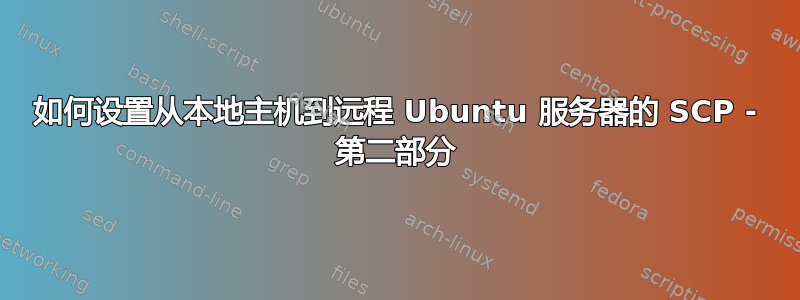
我正在尝试配置 ubuntu vps。我已经使用本地计算机上的 rsa 公钥和私钥设置了 ssh 安全登录。
除了禁用 root 登录之外,我还设置了 iptables 并配置为允许端口 80 和 22(仅来自我的 ip 地址的端口 22)用于 ssh 隧道。
我可以使用 ssh 正常连接,但当我尝试从本地机器使用 scp 时
sudo scp /var/www/filetocopy user@remoteaddress:/var/www/filetocopy
我收到这个错误
Permission denied (publickey).
我添加了 -v 来显示输出
Executing: program /usr/bin/ssh host ip.add.re.ss, user username, command scp -v -t -- /var/www/filetocopy
OpenSSH_5.8p1 Debian-1ubuntu3, OpenSSL 0.9.8o 01 Jun 2010
debug1: Reading configuration data /etc/ssh/ssh_config
debug1: Applying options for *
debug1: Connecting to ip.add.re.ss [ip.add.re.ss] port 22.
debug1: Connection established.
debug1: permanently_set_uid: 0/0
debug1: identity file /root/.ssh/id_rsa type -1
debug1: identity file /root/.ssh/id_rsa-cert type -1
debug1: identity file /root/.ssh/id_dsa type -1
debug1: identity file /root/.ssh/id_dsa-cert type -1
debug1: identity file /root/.ssh/id_ecdsa type -1
debug1: identity file /root/.ssh/id_ecdsa-cert type -1
debug1: Remote protocol version 2.0, remote software version OpenSSH_5.5p1 Debian-4ubuntu4
debug1: match: OpenSSH_5.5p1 Debian-4ubuntu4 pat OpenSSH*
debug1: Enabling compatibility mode for protocol 2.0
debug1: Local version string SSH-2.0-OpenSSH_5.8p1 Debian-1ubuntu3
debug1: SSH2_MSG_KEXINIT sent
debug1: SSH2_MSG_KEXINIT received
debug1: kex: server->client aes128-ctr hmac-md5 none
debug1: kex: client->server aes128-ctr hmac-md5 none
debug1: SSH2_MSG_KEX_DH_GEX_REQUEST(1024<1024<8192) sent
debug1: expecting SSH2_MSG_KEX_DH_GEX_GROUP
debug1: SSH2_MSG_KEX_DH_GEX_INIT sent
debug1: expecting SSH2_MSG_KEX_DH_GEX_REPLY
debug1: Server host key: RSA b5:ea:fe:e6:07:a9:a6:3e:d2:6f:2d:3f:86:55:04:5f
debug1: Host 'ip.add.re.ss' is known and matches the RSA host key.
debug1: Found key in /root/.ssh/known_hosts:2
debug1: ssh_rsa_verify: signature correct
debug1: SSH2_MSG_NEWKEYS sent
debug1: expecting SSH2_MSG_NEWKEYS
debug1: SSH2_MSG_NEWKEYS received
debug1: Roaming not allowed by server
debug1: SSH2_MSG_SERVICE_REQUEST sent
debug1: SSH2_MSG_SERVICE_ACCEPT received
debug1: Authentications that can continue: publickey
debug1: Next authentication method: publickey
debug1: Trying private key: /root/.ssh/id_rsa
debug1: Trying private key: /root/.ssh/id_dsa
debug1: Trying private key: /root/.ssh/id_ecdsa
debug1: No more authentication methods to try.
Permission denied (publickey).
lost connection
再次感谢您迄今为止的帮助
答案1
我唯一能得到与您相同结果的方法是从远程主机中删除authorized_keys。检查中的公钥是否与user@remoteaddress:~/.ssh/authorized_keys本地计算机上用户的身份文件匹配。


