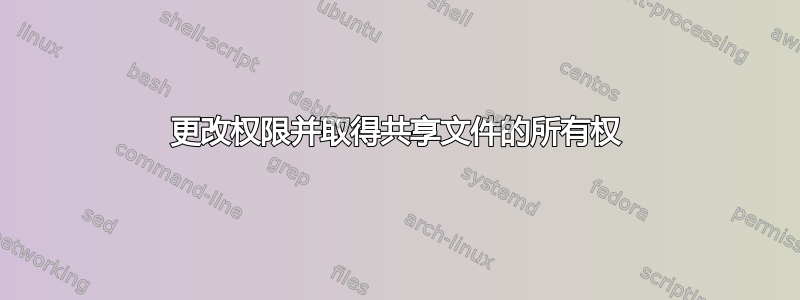
我有带共享文件夹的域控制器(Windows Server 2008)。我以管理员身份登录。我尝试使用命令获取共享文件夹的所有权takeown /f <File name> /a /r。相同文件的结果是拒绝访问。我需要删除此文件,但我不知道该怎么做。我在互联网上搜索解决方案是打开文件共享,这是真的吗?
答案1
使用本机工具。
Right click on the folder and select properties.
Select the Security Tab Click the Advanced button.
Select the Owner Tab.
Click Edit.
Select who to change the ownership to.
Click OK through all the Windows
答案2
如果您想在命令行上更改所有权,请查看设置ACL。此命令应该可以完成您想要的操作:
setacl -on "path to file" -ot file -actn setowner -ownr "n:Username"
从提升的命令提示符运行该命令。
答案3
我尝试类似的方法:
Right click on the folder and select properties.
Select the Security Tab Click the Advanced button.
Select the Owner Tab.
Click Edit.
Select who to change the ownership to.
Click OK through all the Windows
但不起作用


